Hi everybody,
In this new article we present a new update for one of our plugins. This is a new version for the plugin Divi Menu Builder, our plugin with which you can create fullscreen menus using the Divi Visual Builder and all of its tools.

What’s new in Divi Menu Builder?
The first version, with Divi Menu Builder you can create fullscreen menus using Divi, but it had a major limitation, and that was that you could not have a global header inside the Divi Theme Builder.
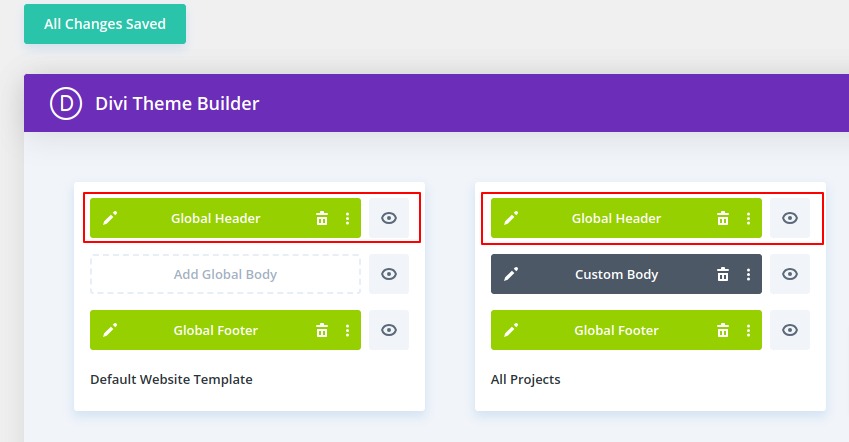
Let’s face it, having a global header is something that happens in the 99% of the projects, so it was a big limitation when using Divi Menu Builder. But not anymore!
How does Divi Menu Builder 2.2.1 works?
In order to eliminate any previous limitations, we have added a new module to your Divi library, called Trigger Menu.
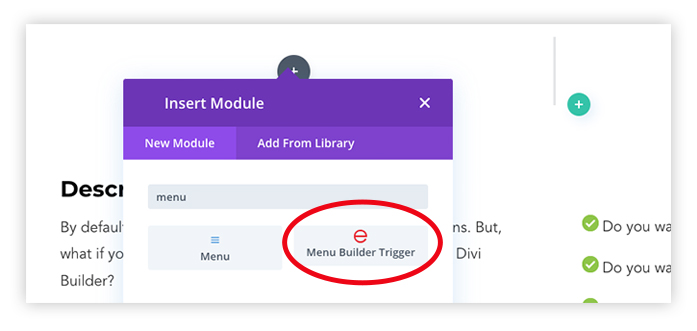
This new module allows us two things:
- To eliminate the previous limitations and be able to open our personalized menu from anywhere.
- Being able to customize our menu button, leaving behind the simple Divi hamburger button.
Here we leave you some examples of buttons that we have generated in a few steps with the new Trigger Menu module in the new version of Divi Menu Builder.

Moreover remember that this plugin also includes 8 ready-to-use menu designs that you can see here.
Some use cases for Divi Menu Builder
- Have a temporary menu for a campaign (for example Black Friday), with special links active during this campaign. With Divi Menu Builder you can activate and deactivate menus with a single click.
- Have two menus on your website, a top menu with the most necessary links, and a second fullscreen menu generated with Divi Menu Builder with more specific links intended for clients or user area.
Where do I get this new version?
If you have already purchased this plugin in our store, remember that you can download the new version by accessing “my account”. If you want to buy this plugin you can do so here.
If you have purchased this plugin from the Elegant Theme market place, you can go to their website and download the plugin again.
Any suggestions?
Do you have any features in mind that you would like to add to one of our plugins? Tell us about it in the comments or send us an email to support@destacaimagen.com.





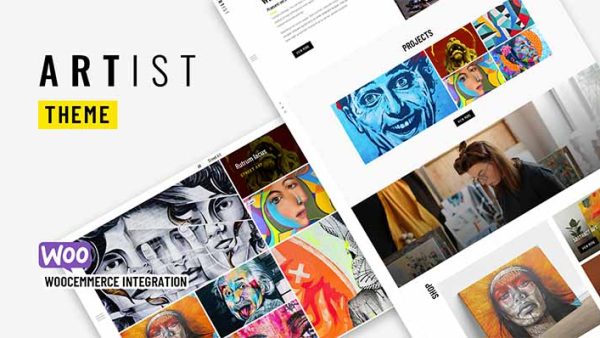





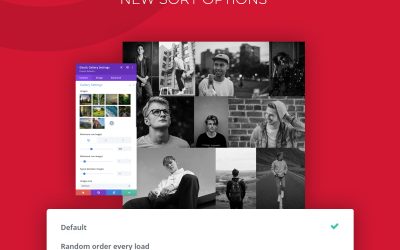

0 Comments