Divi is a must-have tool! But, even with all the design options it offers, sometimes we need a little more magic. Luckily, that’s where plugins and code customizations come into play. Want to open a Divi video lightbox and don’t know how? No problem! With Divi Video Gallery, it’s a piece of cake. It’s like having a team of experts working on your projects, all fast and hassle-free!
We tell you step by step below:
Table of Contents
1. Downloading and Installing the Plugin
To get started, simply download Divi Video Gallery and install it on your Divi website. Once you have activated the plugin, you will see a new module added to your Divi Builder called “Video Gallery”.
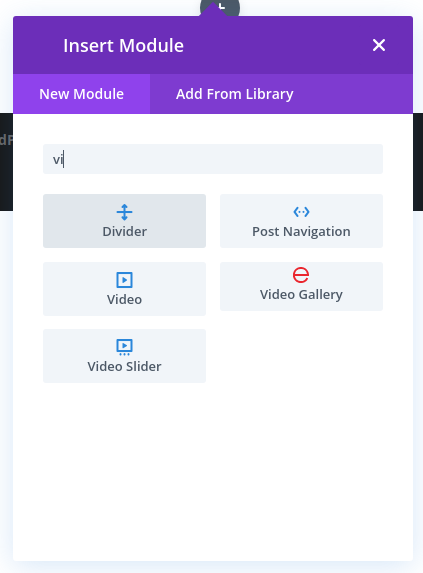
2. Pop-Up or Lightbox Video Configuration
The video configuration is very simple. Just select the “Video Gallery” module in the Divi Builder and upload the video you want to include on your website. In addition, you have the option to choose a preview image that will be displayed before the video opens in the pop-up.
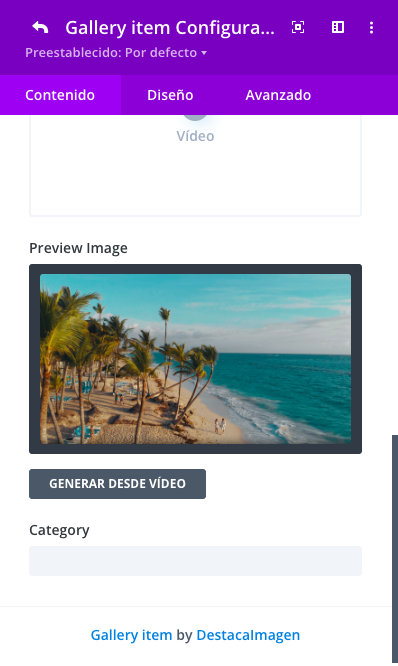
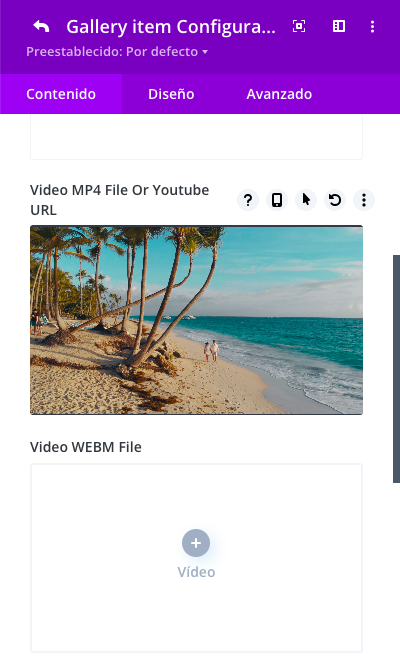
3. Divi video lightbox Customization of Display Options
Once the video is uploaded and the preview image is selected, you can customize how the video will be displayed on your site. Divi video lightbox allows you to choose between different layout types, such as pop-up or inline display, according to your preferences and the needs of your project.
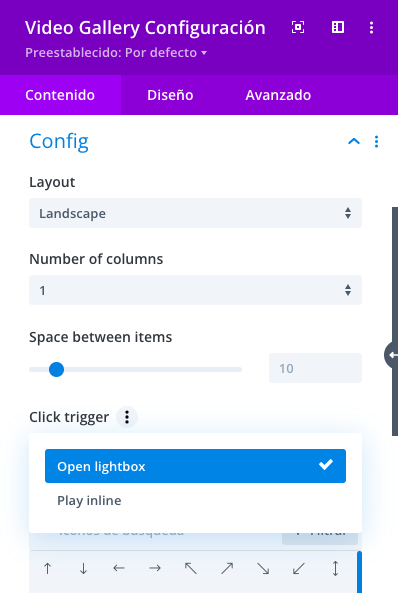
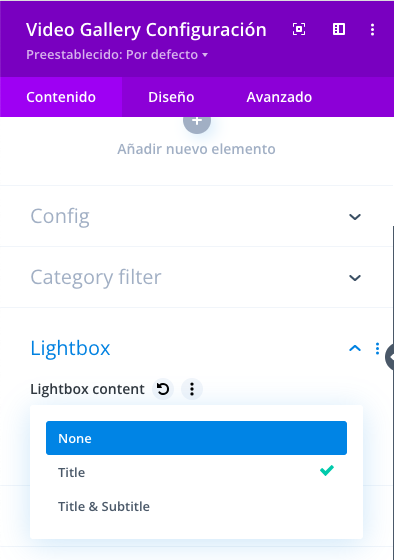
4. Explore All Divi Video Gallery Settings
But Divi Video Gallery’s versatility goes far beyond simply opening divi video lightbox. With this plugin, you can customize every aspect of your video gallery to create a visually stunning experience fully tailored to your needs:
Pop-Up Customization: Define the title, subtitle and other visual elements to enrich the user experience when the video opens in the pop-up.
Online Gallery Creation: Organize your videos in galleries of different formats and categories for a more intuitive and efficient navigation.
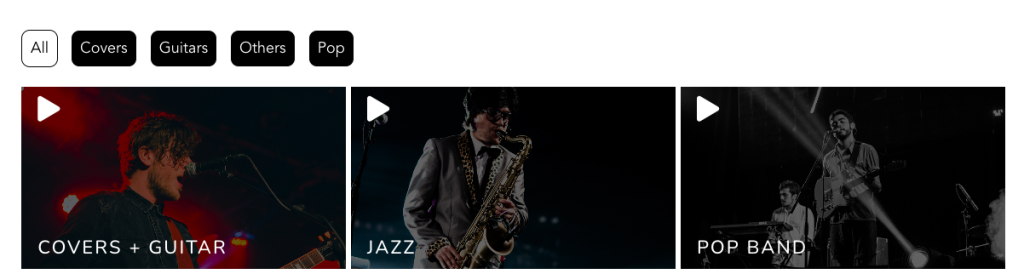
Variety of Formats: Divi Video Gallery offers a wide variety of gallery formats, from classic grids to customizable playlists, so you can display your videos in the way that best suits your content and design.
One of the outstanding features of Divi Video Gallery is its ability to adapt to a wide variety of layout and presentation needs. With this plugin, you have the freedom to choose from several gallery formats to display your videos in the most attractive and functional way possible. Here are the four types of formats available:
1. Divi video lightbox with Square Grid:
This option presents your videos in a neat, symmetrical grid, ideal for displaying a collection of videos in a uniform and organized manner. Each video is presented in an equally sized square box, allowing for a clean and orderly display that fits perfectly into a variety of page layouts.
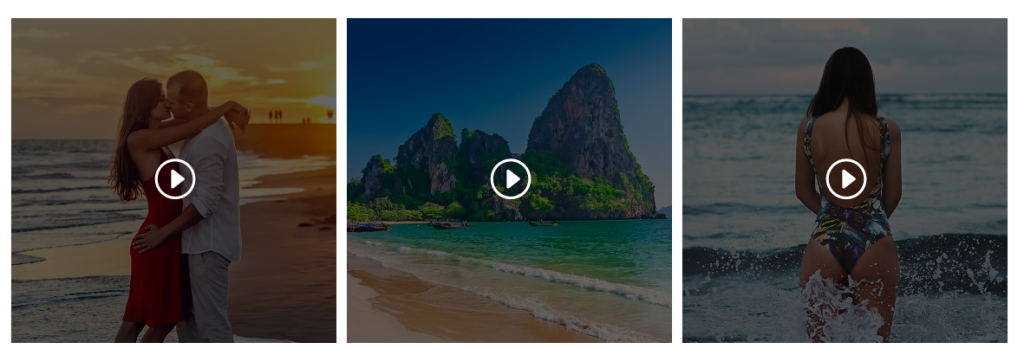
2. Horizontal Grid:
Unlike the square grid, the horizontal grid organizes your videos in horizontal rows, providing a more dynamic and fluid presentation. This layout is ideal for highlighting individual videos while maintaining a consistent and aesthetically pleasing structure on your page.
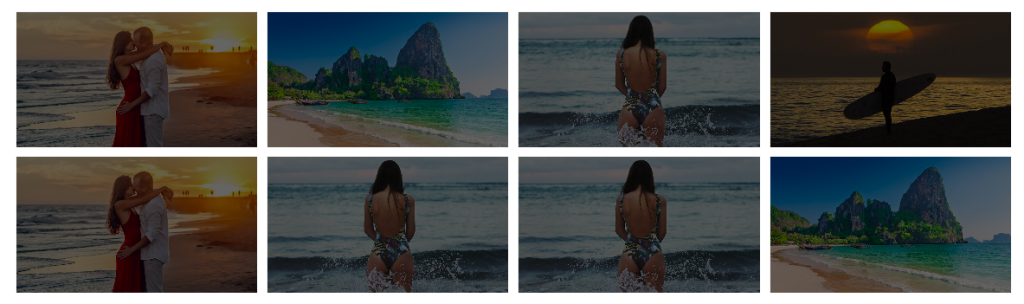
3. Playlist:
The playlist is an excellent option for presenting a series of videos in a sequential and easily navigable format. Users can scroll up and down to browse through the different videos available and easily select the one they want to play. This option is perfect for linear content presentations, such as step-by-step tutorials or series of related videos.
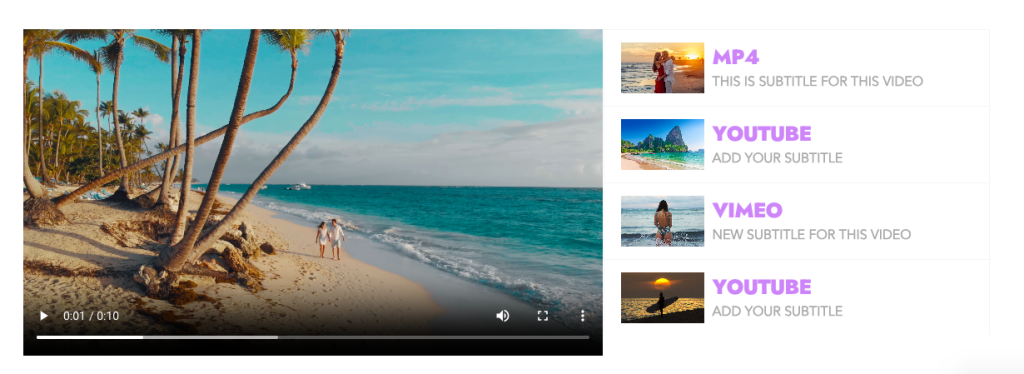
4. Player + Video List:
This option combines the best of both worlds by offering a featured video player along with a list of related videos underneath. Users can enjoy the main video while exploring other videos available in the list, giving them a complete and immersive viewing experience. This setup is ideal for highlighting a main video while offering additional related content for a richer user experience.
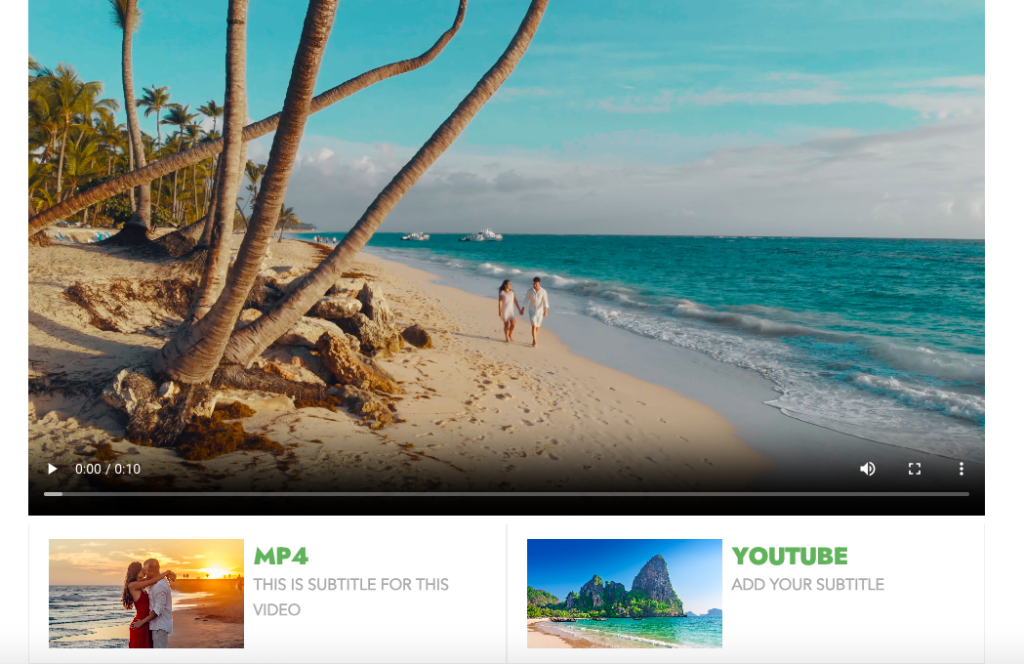
With this variety of gallery formats, Divi Video Gallery gives you the flexibility to tailor your video presentation to your specific content and design needs. Whether you are creating a video gallery for your portfolio, an e-commerce website or an educational resources page, you will find the perfect option to showcase your videos in an impactful and effective way.
In short, Divi Video Gallery is a must-have tool for those who want to take the design and functionality of their Divi websites to the next level. With its intuitive interface and numerous customization options, opening videos in pop-ups or lightboxes has never been easier and more effective. Download Divi Video Gallery today and discover how you can enhance the multimedia experience on your Divi website!
Divi video lightbox | Highlights

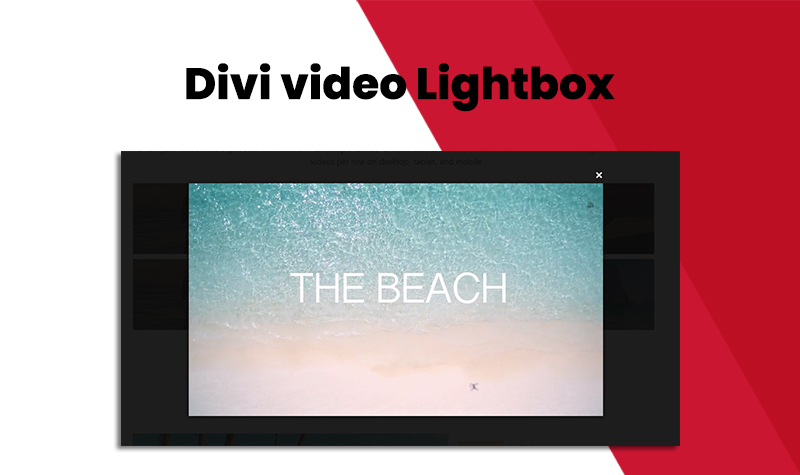



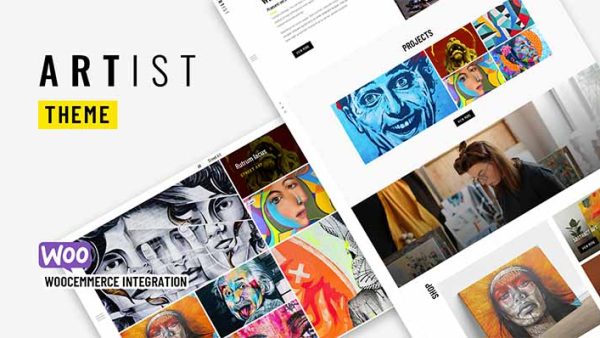





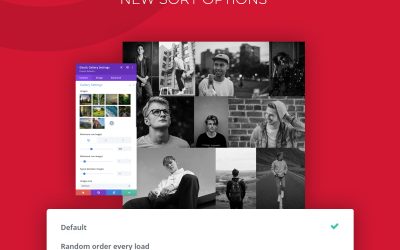

0 Comments