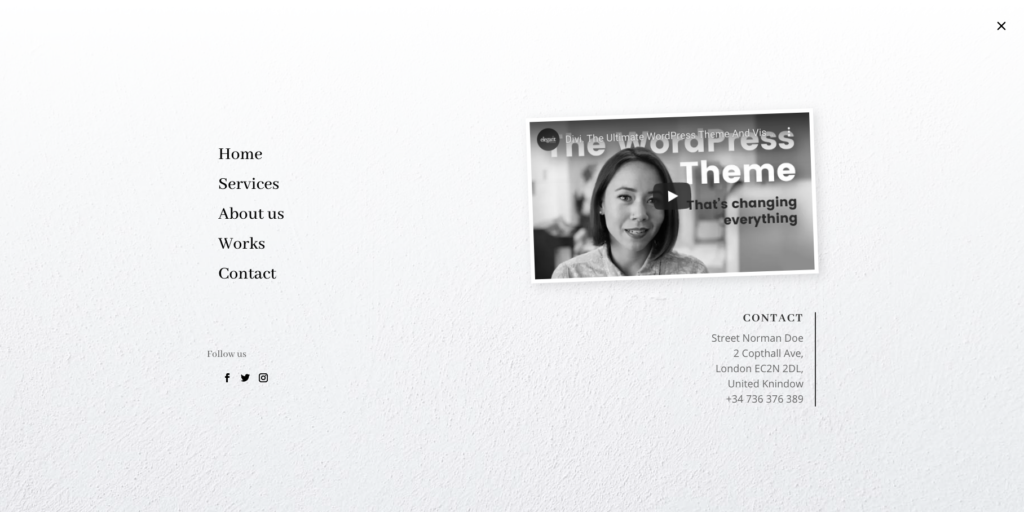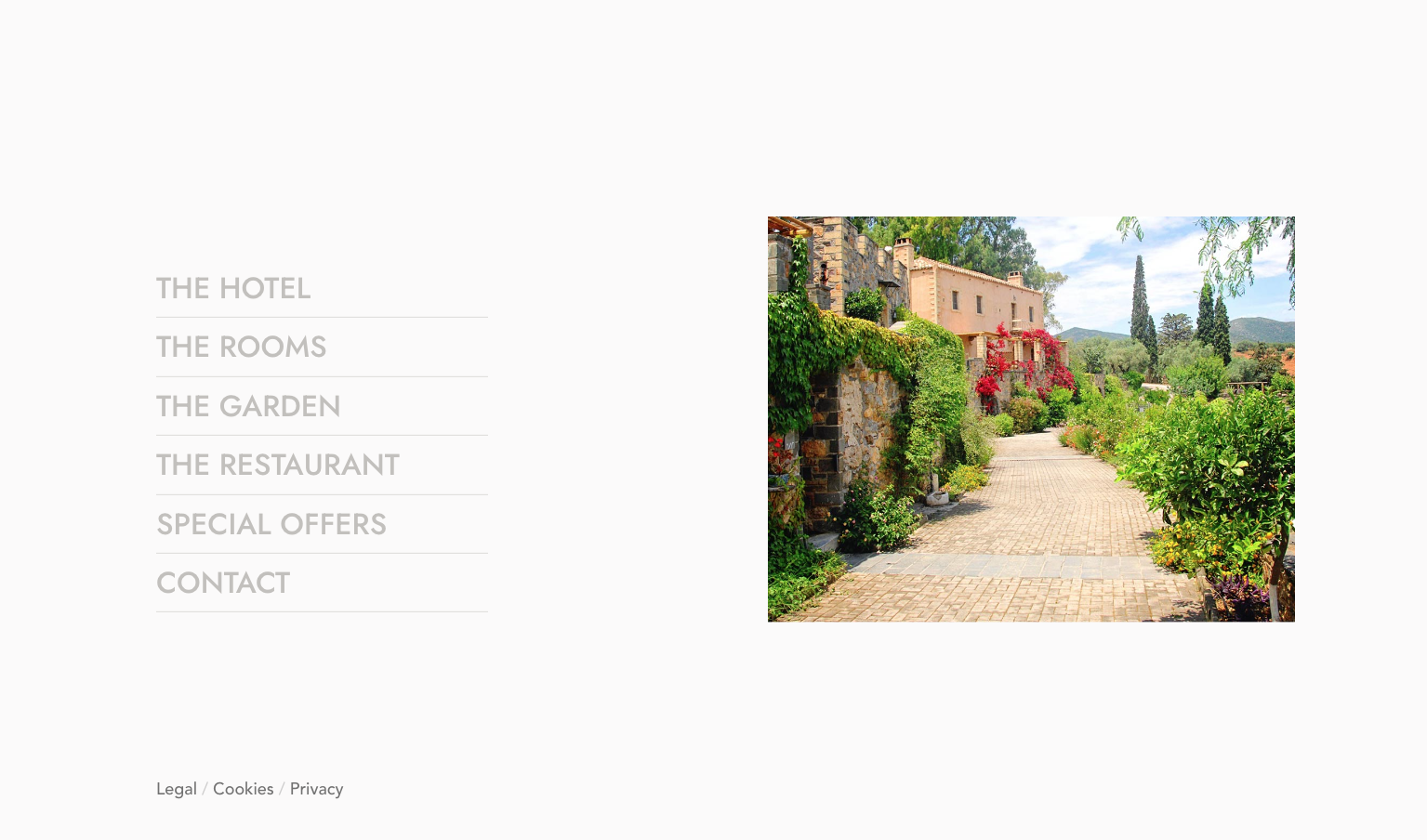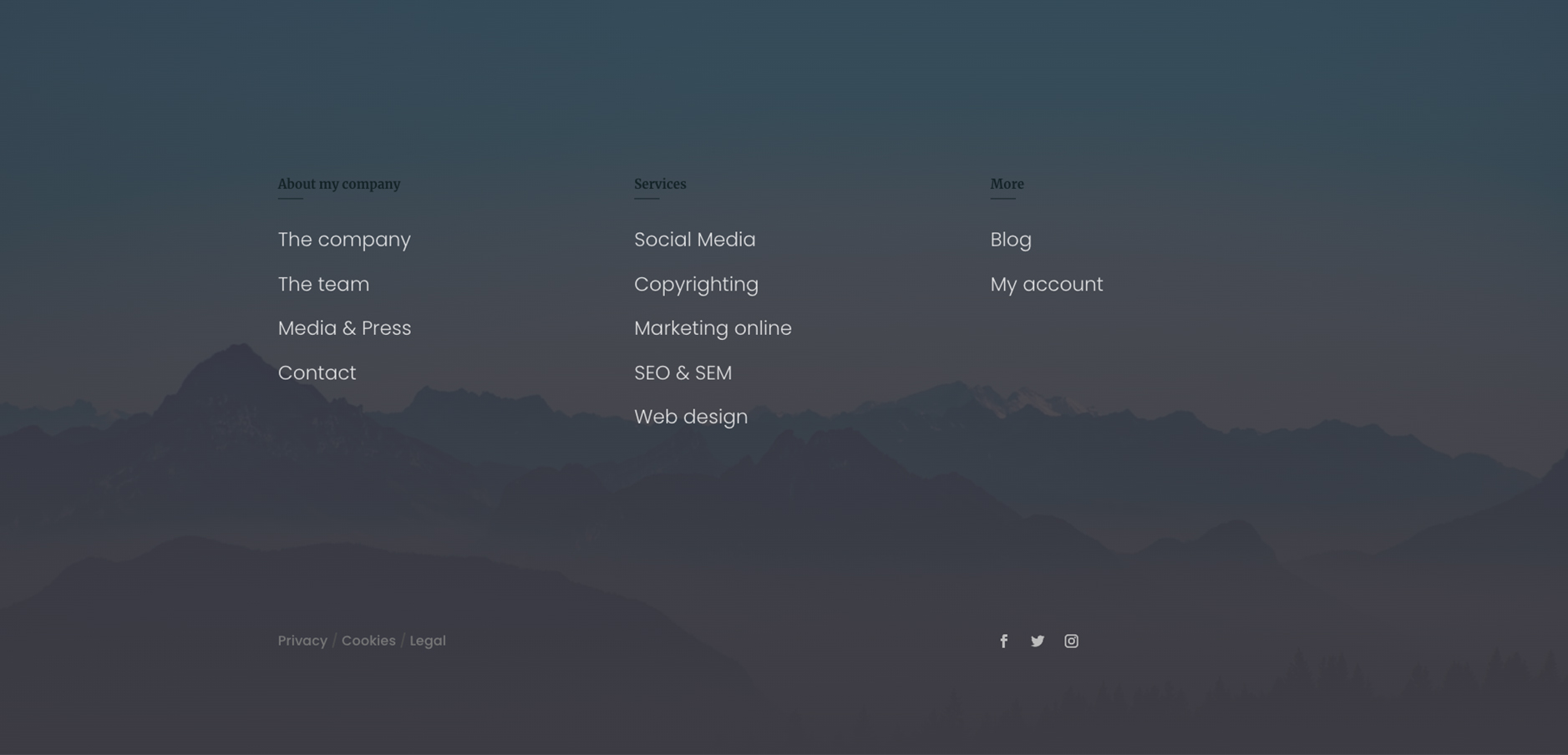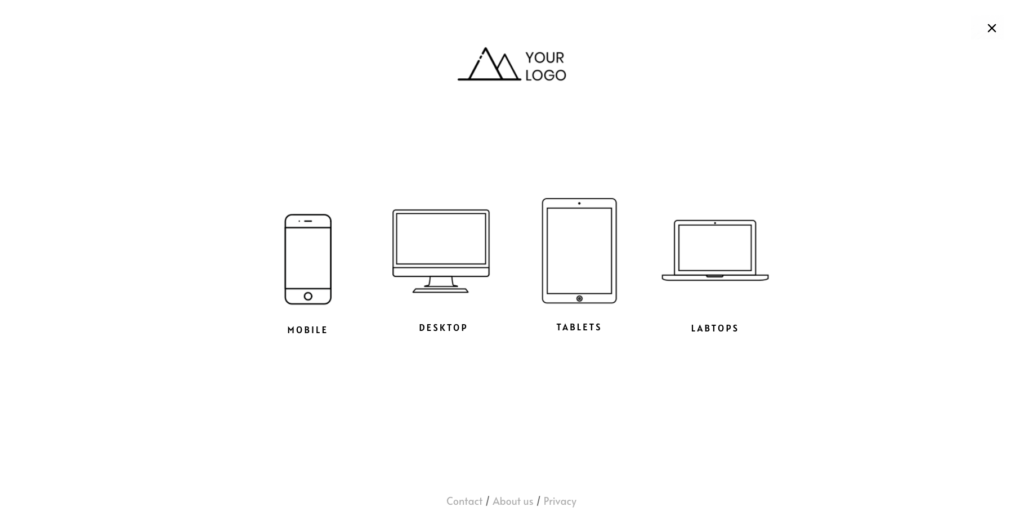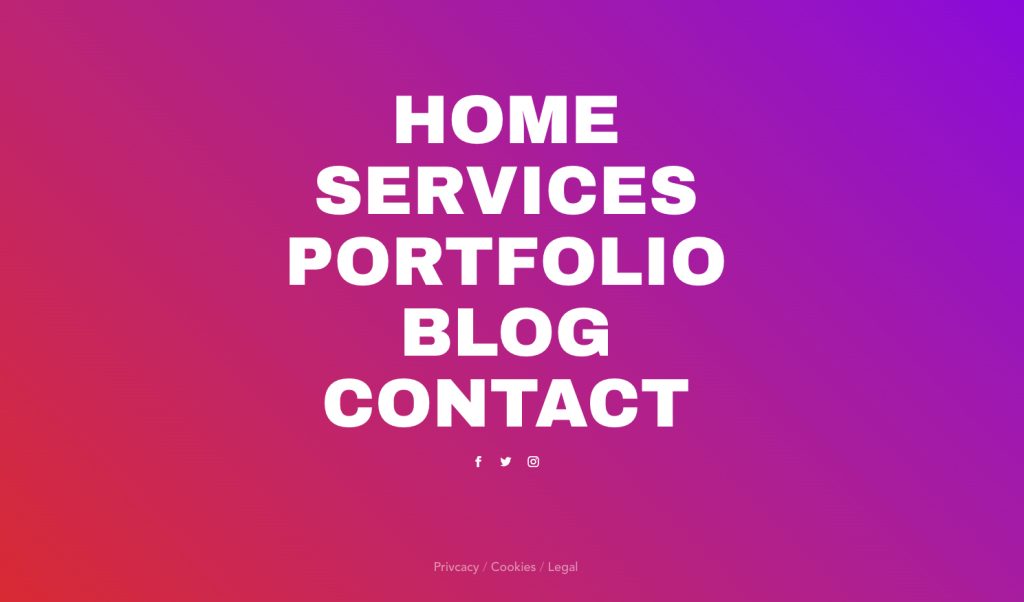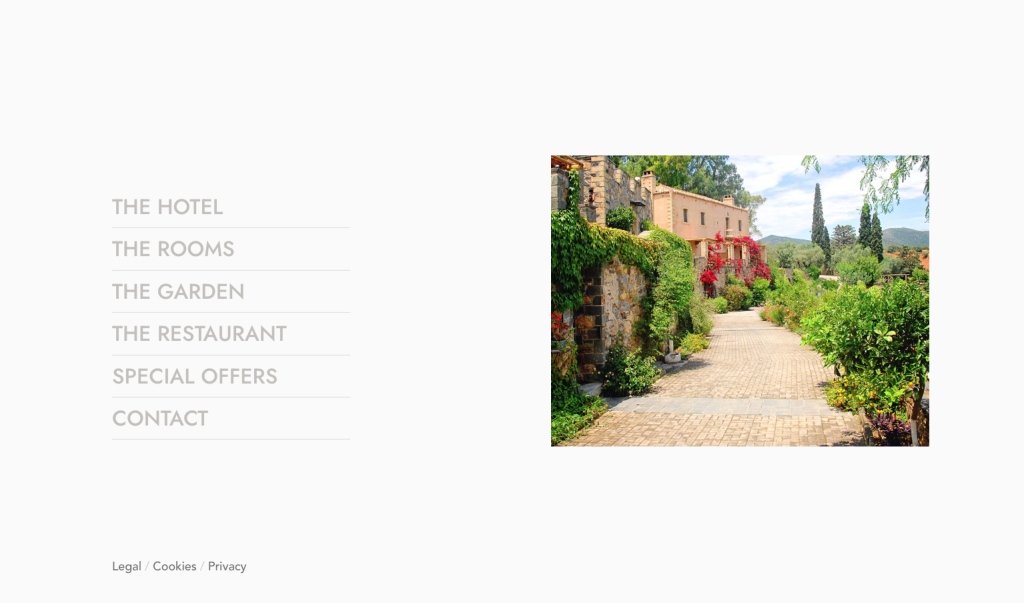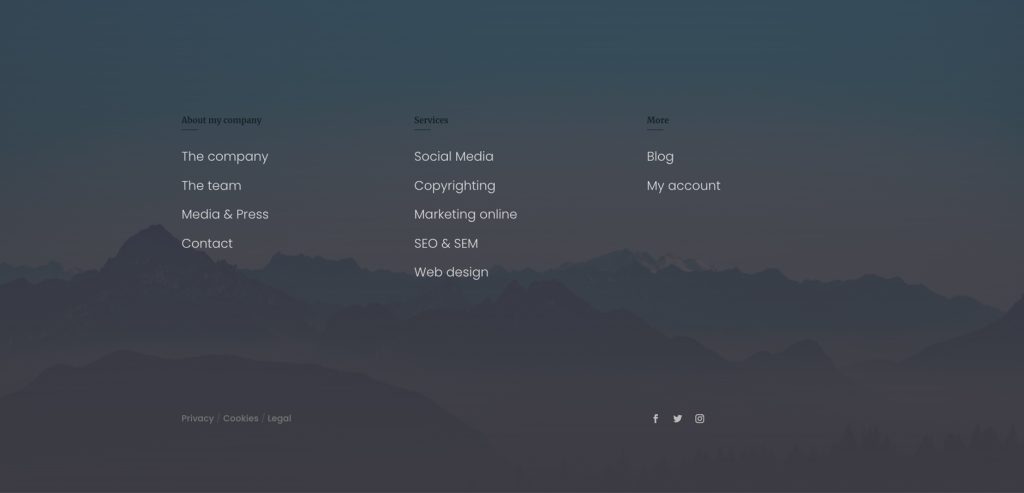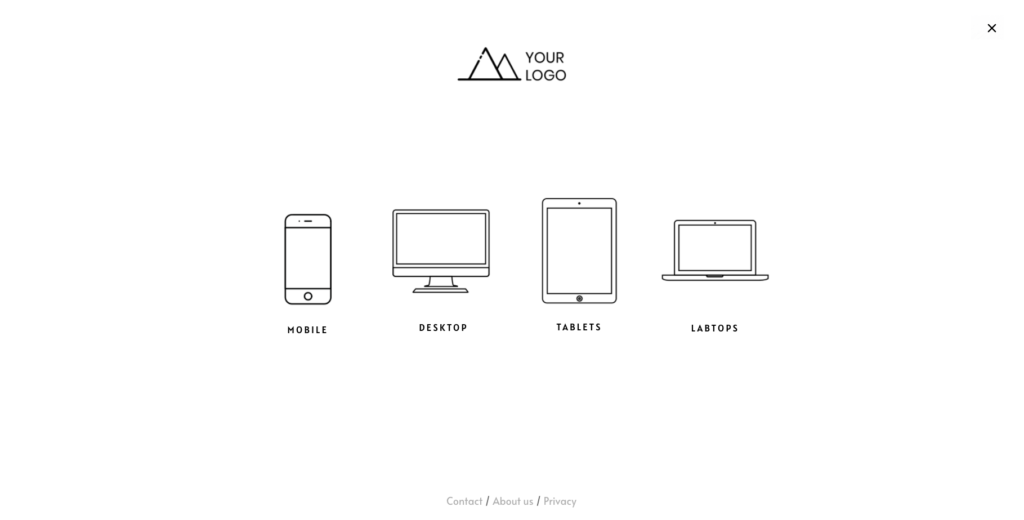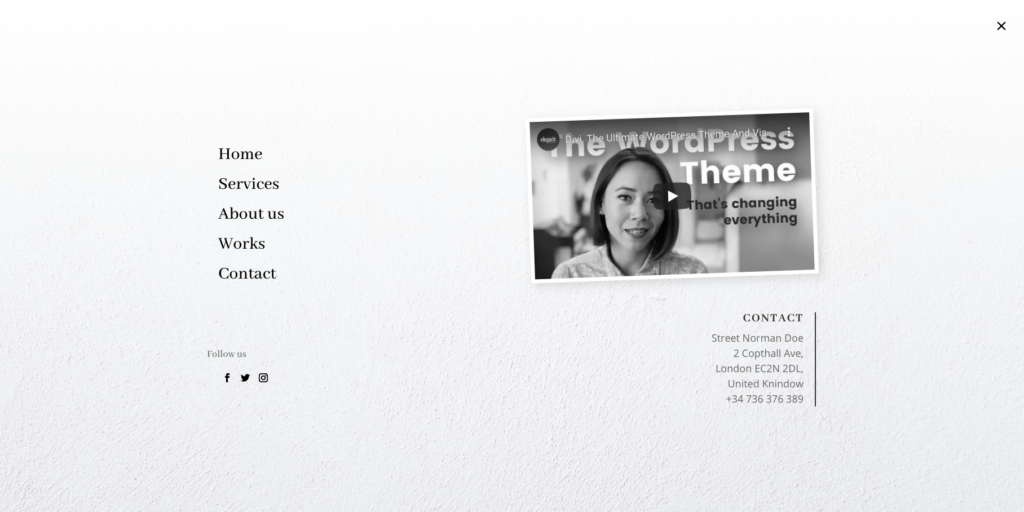Divi menú builder
Create and design your Divi menu as you create any other section, using the fantastic Divi Builder.
Unlimited menus with Divi Builder
Includes 8 templates
How does it work?
Description
By default, Divi comes with a wonderful built-in menu options. But, what if you want to build your custom composition with the Divi Builder?
That’s exactly what you can do with Divi Menu Builder. Just create a new menu and begin to add anything you want to it.
How does it work?
Divi Supercustom Menu works as the Divi Fullscreen Menu, but showing your designed menu instead of the default content.
In addition you will be able to create many menus and activate the menu you prefer with just one click. This is very useful, for example, if you want to have a temporary menu with banners for a campaign, only activated during a period of time. You will be able to switch between your temporary menu and your long time menu just with one click.
![]() Do you want to change the Divi menu button?
Do you want to change the Divi menu button?
![]() Do you want to show a video in your menu?
Do you want to show a video in your menu?
![]() Do you want to include a login in your menu?
Do you want to include a login in your menu?
![]() Do you want to put images in your menu links?
Do you want to put images in your menu links?
….
Yes!! You can do all of this and anything you imagine with Divi Super Custom Menu.
NEW UPDATE
Menu trigger open
You can add text, use an image or divi icon. Also you can customize the border, colors, fonts, etc…
Menu Builder Trigger
Use the Divi Theme Builder to add your custom button wherever you need. Add your styles and expand your creativity.
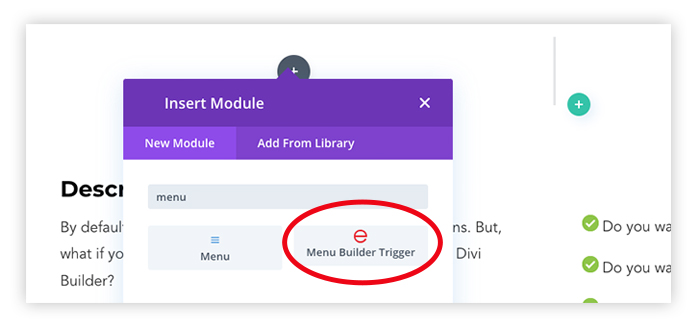
Some buttons examples
8 Menu layouts
The plugin includes this 8 full screen menus templates
And a blank layout for creating customs menús
And as many combinations as you wish