Divi Instagram Footers
Up to 14 designs for the footers of your web. Add your Instagram account to your web in an easy way. Your web will be updated and the images you publish will be neatly shown on your social area on the footer of your web. This is a simple way of displaying your work, keeping your web updated and generating a trustworthy look.

What does it include?
¿Qué incluye?
14 different designs with which you will exhibit your Instagram footer. Each of the 14 designs has a black and white version.
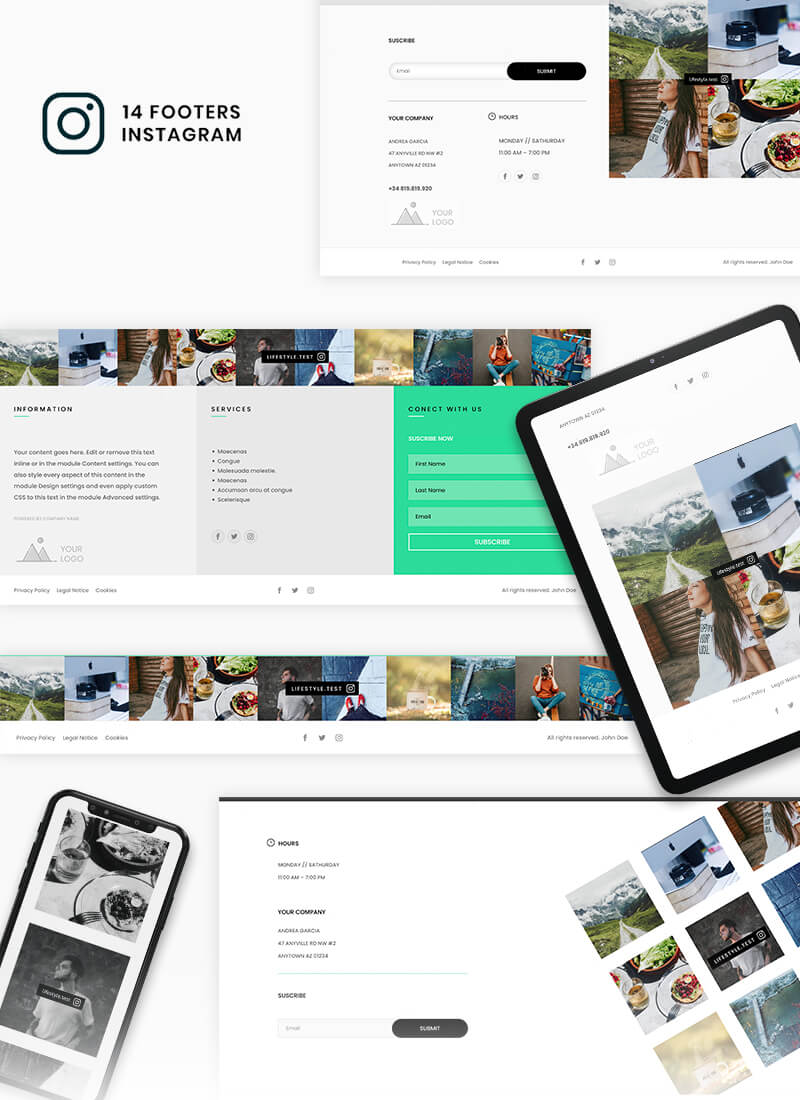
$12.84
Lifetime support, licence and updates
Soporte, licencia y actualizaciones para siempre
15 days free trial
15 days money back guarantee on themes and plugins
15 días de prueba
Tienes 15 días para solicitar la devolución de tu compra en todos nuestros plugins y temas
Warranty
If you have any problems importing and using our templates, we will help you install them
Si tienes cualquier problema para importar y utilizar nuestras plantillas te ayudaremos a instalarlas.
Screeshots
Support
Soporte
We know how important it is to have direct help. We are just an email away: support@destacaimagen.com to answer your questions and guide you with the installation and use of our products
Sabemos lo importante que es contar con ayuda directa. Nos tienes a un correo de distancia: support@destacaimagen.com para resolver tus dudas y guiarte con la instalación y uso de nuestros productos
Warranty
Garantía
Buy without fear any of plugins or templates. You will have 15 days to request a return if they do not meet your needs. Just by writing to us at support@destacaimagen.com, without giving any explanations.
Compra sin miedo cualquiera de plugins o plantillas. Tienes 15 días para solicitar la devolución de tu dinero si no se ajustan a tus necesidades. Podrás escribirnos a support@destacaimagen.com
Si tienes cualquier problema para importar y utilizar nuestras plantillas te ayudaremos a instalarlas.
If you have any problems importing and using our templates, we will help you install them.
Description
Descripción
Divi Instagram Footers
What content does the Divi Instagram Footers have?
Our Instagram footer package for Divi has 14 different designs with minimalist and elegant looks, ideal for a great variety of websites. By using this Instagram content you will generate an optimal page perfect to show what your brand is all about.
Which are the Instagram Divi Footer characteristics?
We are pretty sure that finding a design that totally adapts to your business needs and that helps you catch the eye of the clients is no easy task.
Characteristics of our product Divi Instagram Footers:
- Unlimited licence, you can reuse previous designs in each new design creating infinite unique combinations.
- BYN version: each one of the designs that is included in our package comes in black and white version, allowing a perfect unification of your last Instagram publications.
- Totally customizable: You will have the opportunity of easily changing the colours and the typography of your web thanks to the native Divi controllers.
- Compatible with different types of smart devices. This package has been fully developed in order to be suitable for both phones and tablets.
How do I install the Divi Instagram Footers?
The installation of the Instagram footer is quite easy, you just need to follow the steps for a neat download and setting up.
1.Plugin installation
Firstly we need to install and enable the “Social Photo Feed” plugin. You can find the complement in the downloaded .zip or in the WordPress file https://es.wordpress.org/plugins/instagram-feed/
2. Link your Instagram account
In order to be able to use the images and the content of your Instagram account, you will have to link it to your website once the plugin is correctly downloaded and installed.
You will need the user and the password.
3. Set up
You need to set the complement up.
4. Import the CSS styles
You will find the “footers.css” inside the downloaded zip in our Instagram Divi Footers package. Open it by using any text editor and paste its content in the additional Divi/ Theme Customizer/CSS.
Note that if you have already added CSS content, you should not delete or overwrite it, just add it below but keeping in mind not to erase the new content.
5. Choose the footer that you like
Here you just need to import your favourite footer by using the theme generator. Remember that you can visualize all the available designs of our product at: http://www.clientesdestacaimagen.com/elegant/. Also it is important to keep in mind that you won’t be able to go over the new design unless you refresh the visual generator page.
6. Keep the links updated
As you have chosen the footers that you liked and that adapted to your brand needs, you will need to update the links.
7. Change the template or the design.
To be able to change the design you just need to follow the steps mentioned in the prior section.
As you can see, the characteristics of the Divi Instagram Footers make this layout the best option to create a linked web to your Instagram account that will help boost your business and get to a greater audience.
Reviews
Related products
Productos relacionados



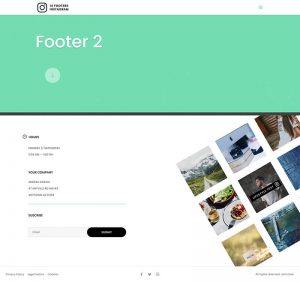


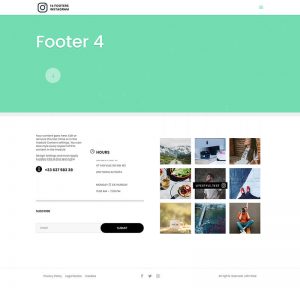

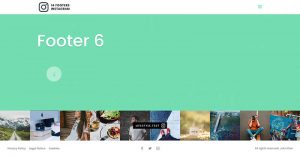





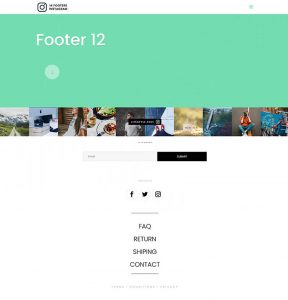
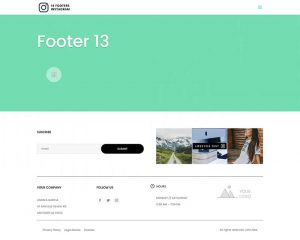
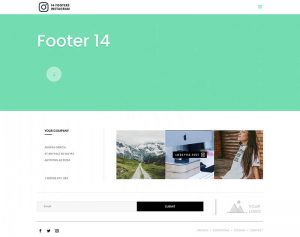
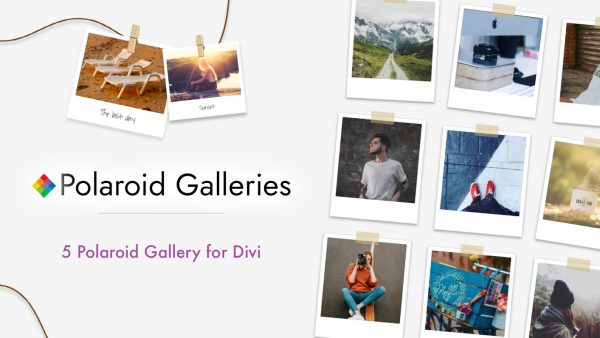





Reviews