Divi Masonry Gallery
This is the ultimate plugin to create picture galleries with a Masonry style with Divi. It is so easy to use and it completely adapts to every need you may have with multiple options of customization and totally flexible. Create galleries with unique images in just a few steps.
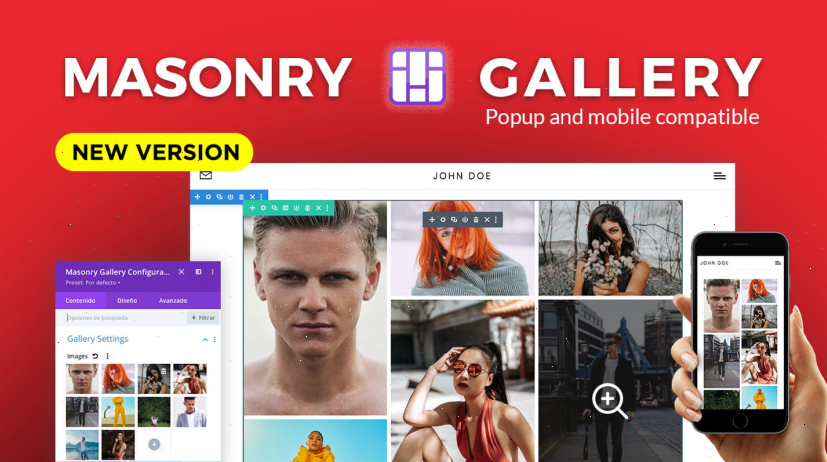
What does it include?
¿Qué incluye?
- Unlimited updates.
- Help and technical support.
- 15 days return policy.
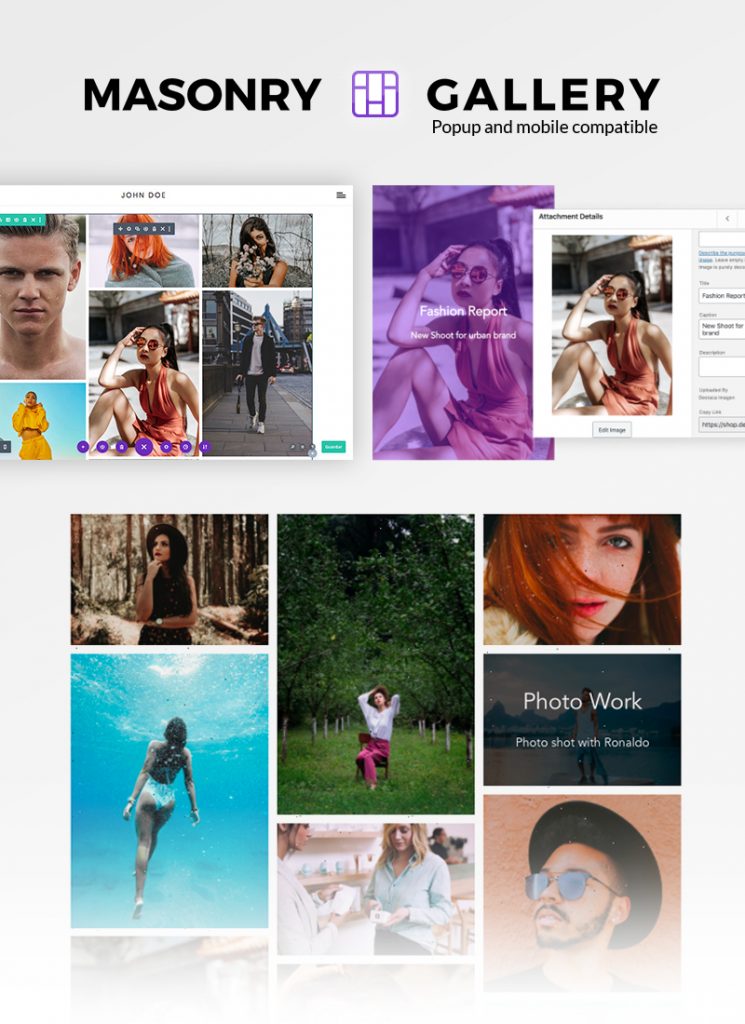
From 39.00€
Lifetime support, licence and updates
Soporte, licencia y actualizaciones para siempre
15 days free trial
15 days money back guarantee on themes and plugins
15 días de prueba
Tienes 15 días para solicitar la devolución de tu compra en todos nuestros plugins y temas
Warranty
If you have any problems importing and using our templates, we will help you install them
Si tienes cualquier problema para importar y utilizar nuestras plantillas te ayudaremos a instalarlas.
Screeshots
Support
Soporte
We know how important it is to have direct help. We are just an email away: support@destacaimagen.com to answer your questions and guide you with the installation and use of our products
Sabemos lo importante que es contar con ayuda directa. Nos tienes a un correo de distancia: support@destacaimagen.com para resolver tus dudas y guiarte con la instalación y uso de nuestros productos
Warranty
Garantía
Buy without fear any of plugins or templates. You will have 15 days to request a return if they do not meet your needs. Just by writing to us at support@destacaimagen.com, without giving any explanations.
Compra sin miedo cualquiera de plugins o plantillas. Tienes 15 días para solicitar la devolución de tu dinero si no se ajustan a tus necesidades. Podrás escribirnos a support@destacaimagen.com
Si tienes cualquier problema para importar y utilizar nuestras plantillas te ayudaremos a instalarlas.
If you have any problems importing and using our templates, we will help you install them.
Description
Descripción
Divi Masonry Gallery
The vast majority of users wish to offer a nice and striking website to their clients, this is why we have created the new plugin Divi Masonry Gallery, as to cause a positive impact on your clients and to contribute to your brand’s growth.
We rely on a great variety of characteristics that will benefit your company by giving it a unique touch that will stand your brand out and therefore lure more clients in.
Which are the Divi Masonry Gallery characteristics?
The main goal of our company with this plugin is to generate a comfortable and optimal experience for your clients by creating a tidy website that will mirror a true image of your brand.
Therefore we have developed a stunning tool with the following characteristics:
- Image filters, so you can separate your images in groups.
- Customized links for each uploaded image.
- Superposition option.
- Create different page content.
- Show both the header and the footer of the picture.
- Full responsive in every device.
- Masonry Gallery is compatible with Divi.
- Easy and fast installation.
- You can mix portrait and landscape images.
- Slide effect, where an overlay icon or a header will be shown.
- You can open the gallery on an emergent window and show the header with its key.
- Select the number of columns.
- Choose the space between your pictures.
- Choose the size of the pictures.
As we can see, the advantages of Divi Masonry Gallery are awesome and we are sure that they will help you excel your website.
Divi Masonry Gallery Updates
So far we have developed 4 different updates of this tool for galleries with different characteristics:
Version 1.1.0
-Several superposition options were added.
-Edge options for pictures.
Version 1.2.0
– Show picture’s key
– Coloured picture’s key
– Add background colour to the emergent window.
Version 1.3.0
-Superposition options added
-Different modal emergent options: show subheadlines and options of 2 image positions
Version 1.4.0
-Links to the images to take the clients to wherever you want.
With the help of Divi Masonry Gallery it will be so easy to create unique and modern galleries in just a few steps.
How does Divi Masonry Gallery work?
In order to begin the process you just simply need to choose the images you want and wish to exhibit, then set up the amount of columns you want to show and the space between each picture.
Moreover, if you wish to enable an emergent modal window that will pop up at the time of selecting an image in order to display it full size.
The steps to follow to create a gallery with this tool are just a few and very easy ones, so you should not worry about not having done it prior this time as this Divi plugin will perfectly adapt to any client.
How do I install the Divi Masonry Gallery?
If you are interested in installing the Divi Masonry Gallery plugin you just need to follow the steps as if this was any other WordPress complement:
- Firstly you must download the zip document from our store https://shop.destacaimagen.com/my-account
- Go to Admin and then go to the “Complements- Add new” section.
- Click on “ Load Plugin” , which you will find in the page “Add plugin”.
- You should now select the file “Divi_Masonry_Plugin.zip” and click “Install now”.
- Once it is installed you must click on “ Enable element”.
- Now, whenever you wish to add a new Divi complement a module “Masonry Gallery” will appear.
How can I use the Divi Masonry Gallery?
To get to know more about the running of our plugin you can follow the link to get more info through the videos and some gallery examples developed with this tool.
Category filter set up
Once this plugin is installed an option will appear in the menu of media admin. Here is where you should create the categories for your images following the same steps as you would in any WordPress complement.
As you have created these categories you can also assign them images.
- Open a media library.
- Select the image you want to categorize and click on the link “Edit more details”.
- On the right side of the screen, you must select the categories where you wish to add and save the desired images.
- Choose the categories that you wish to add in the gallery options.
If you are looking for a perfect tool that will assist you to create lively galleries in a fast and easy way Divi Masonry Gallery is the best option for you!
Reviews
Reviews
Related products
Productos relacionados




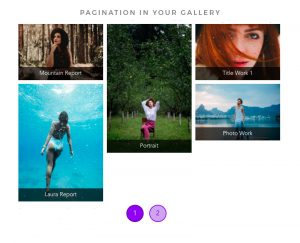
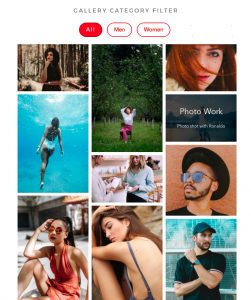






Felipe –
Muy dinámica y atractiva.
Nino –
Este plugin es lo que le falta al tema DIVI para hacer diversas Galería de imágenes y portfolio filtrable por categorías. Me ha sacado de apuros y lo recomiendo 100% Fácil e intuitivo y con muchas opciones de personalización. Aparte me consta que tiene un excelente soporte técnico. Una maravilla para poderlo utilizar en todos tus proyectos web.
Destaca Imagen –
Muchas Nino! Encantados de ayudarte Nino. Nos alegra mucho que lo estés utilizando y sacando partido.
antonio –
Bueno, después de lograr activarlo (que, por cierto, faltan unas pequeñas ayudas vuestras explicando la activación) digo que después de activarlo y utilizarlo en una web bastante difícil de diseño y navegación solo puedo felicitaros por el plugin. Es excelente en diseño y comportamiento. Respeta mi creatividad y responde sin contratiempos. Lo dicho: Felicidades.
destacaimagen –
Muchas gracias Antonio! Nos alegra mucho que te haya gustado y tenemos en cuenta lo que nos comentas para completar la documentación. Gracias de nuevo!!
Fermin –
En mi caso quería algo que fuera como un grid sin tener que escribir código. Poner fotos y determinar su tamaño y posición. No lo es. No puedes abrirlas en horizontal ni que ocupen varias casillas. O, por lo menos, no lo explica en ningún sitio.
Las demás opciones, bastante bien.
Por cierto, no se lleva nada bien con el plugin Popups for Divi.
destacaimagen –
Hola Fermín.
Si, el plugin no permite determinar el ancho de cada imagen. Por eso esta opción no se muestra en ningún vídeo ni ejemplo. Es posible que no tengas actualizado el otro plugin o no tengas la última versión de Divi. Gracias por tu compra.
Dieneke –
Great plugin and nice and fast helpdesk. Goede plugin en aardige en snelle helpdesk.
Destaca Imagen –
Thank you for your positive review! We’re delighted to hear you’re enjoying our product. Feel free to reach out for any further queries!
Sara –
Gran plugin! Y muy buen soporte
Destaca Imagen –
¡Muchas gracias Sara! Nos alegra saber que te gusta nuestro plugin.
Ricardo –
Fácil de instalar y utilizar. Lo he utilizado para varios proyectos de fotografía y arquitectura.
La verdad es que no entiendo como Divi no ha incluido esta opción desde un principio.
Destaca Imagen –
¡Nos alegra que estés satisfecho con nuestro producto! Estamos aquí para ayudarte en lo que necesites
Manuel –
Facilísimo de utilizar. Muy contento con la compra
Destaca Imagen –
¡Gracias por tu reseña! Nos alegra que te guste nuestro producto. ¡No dudes en contactarnos si necesitas algo más!