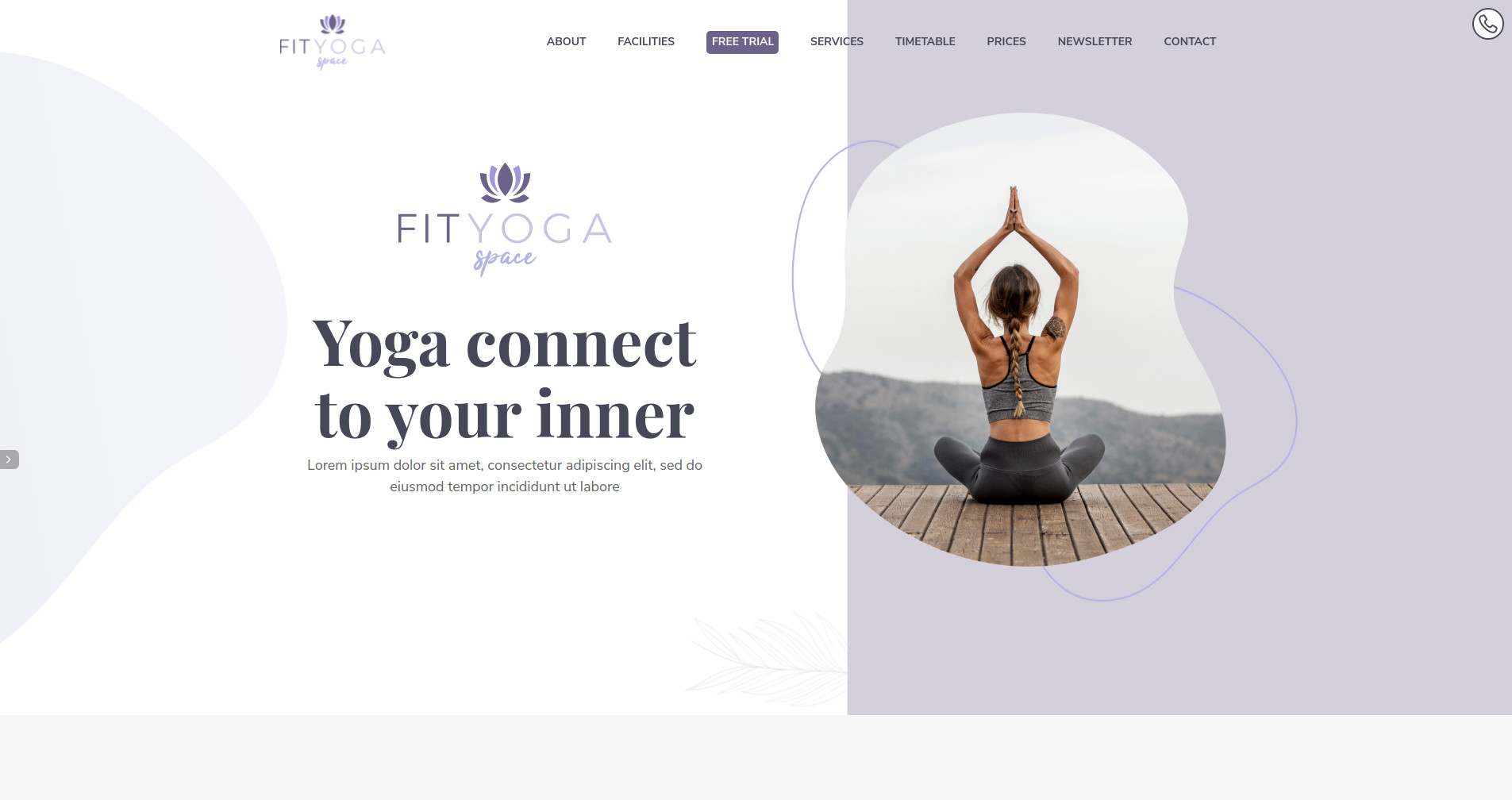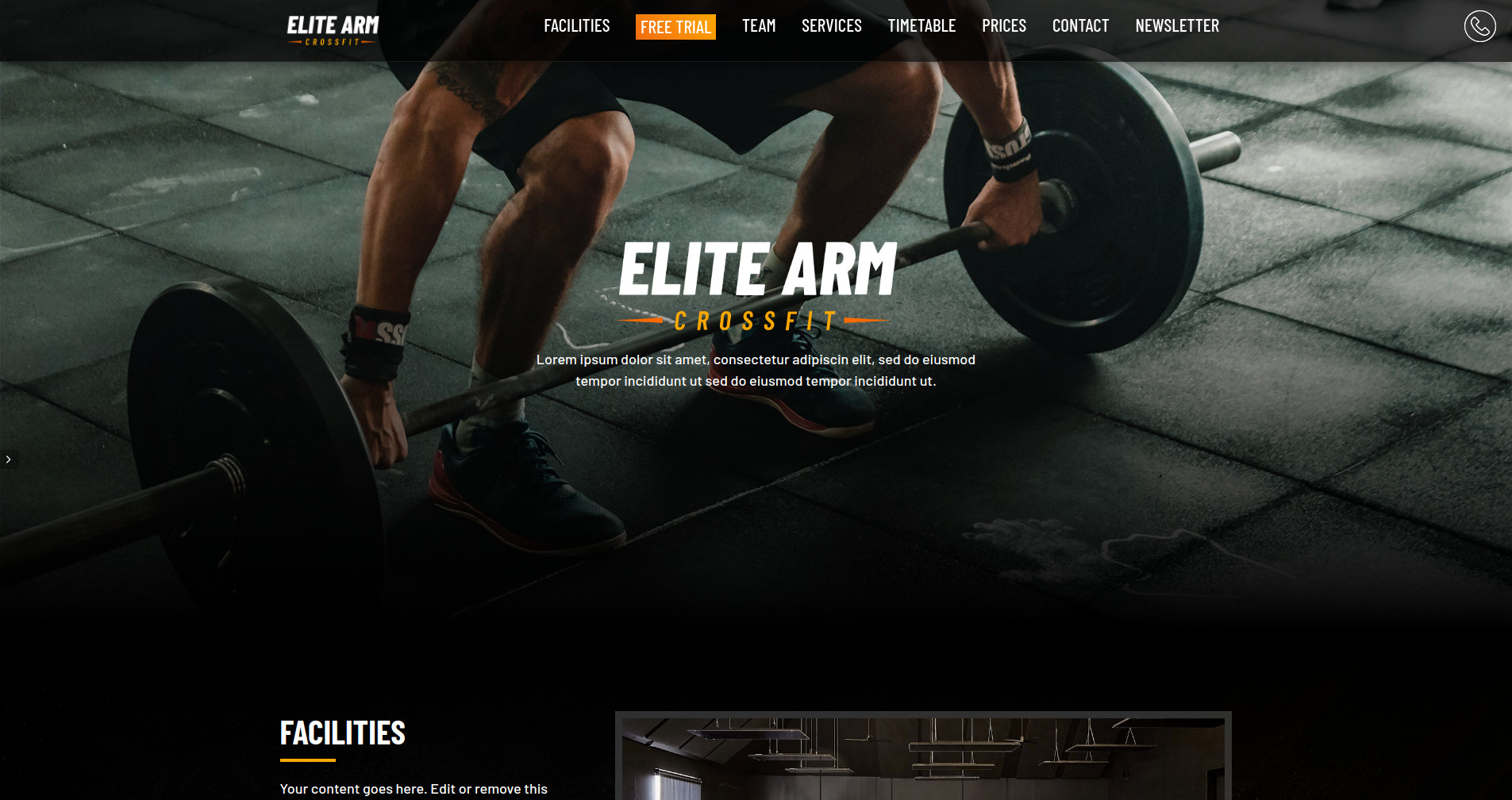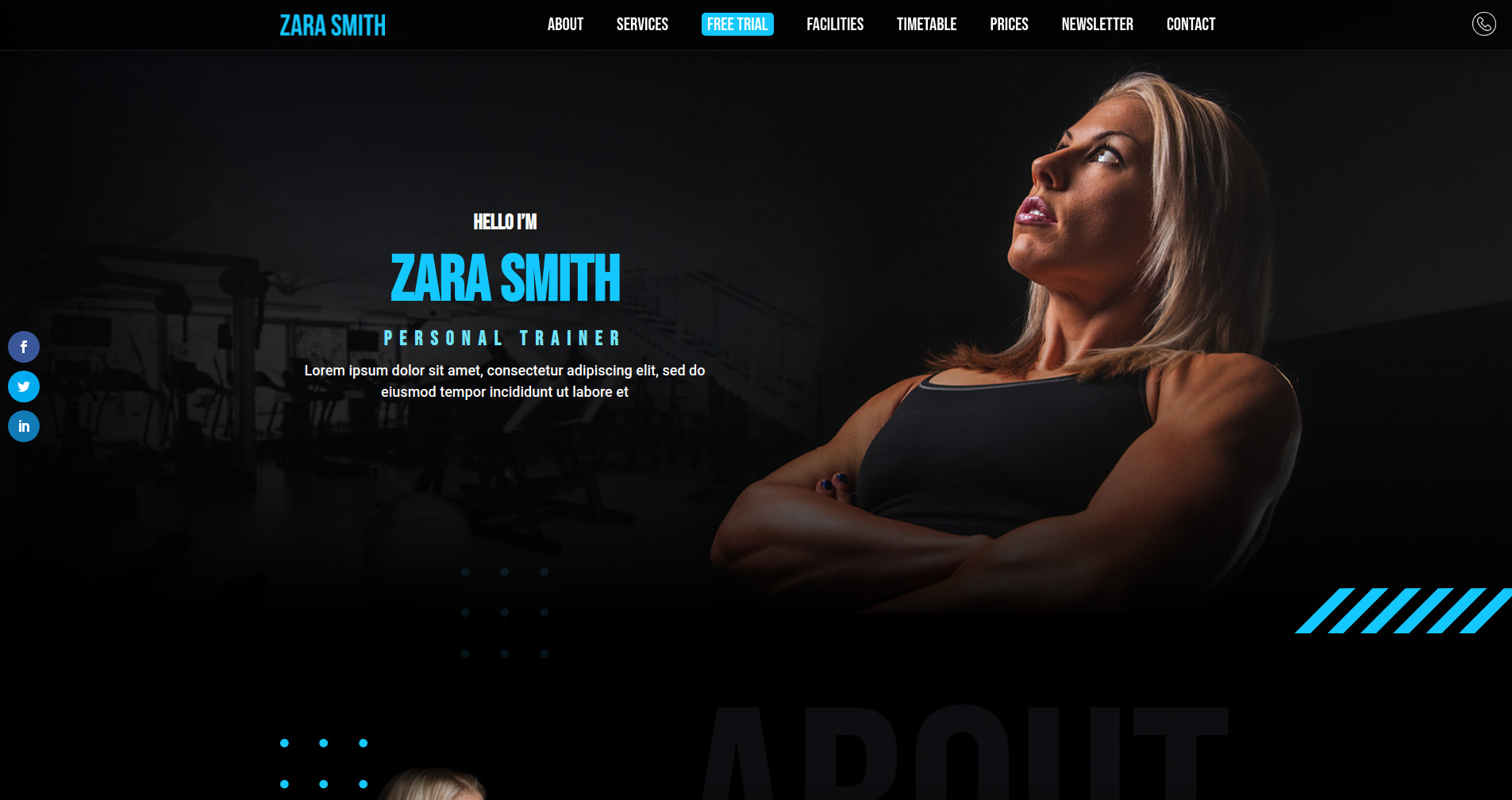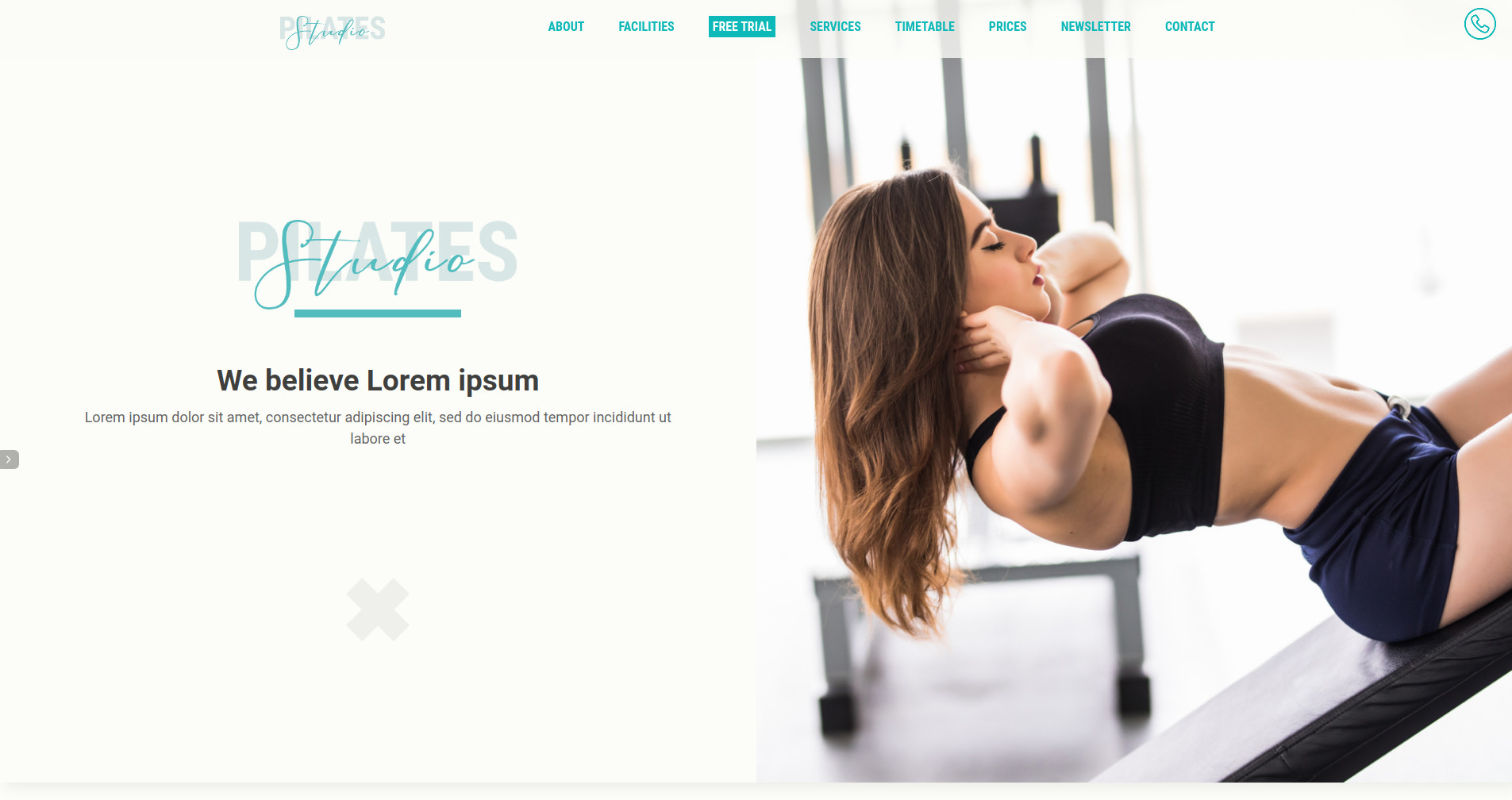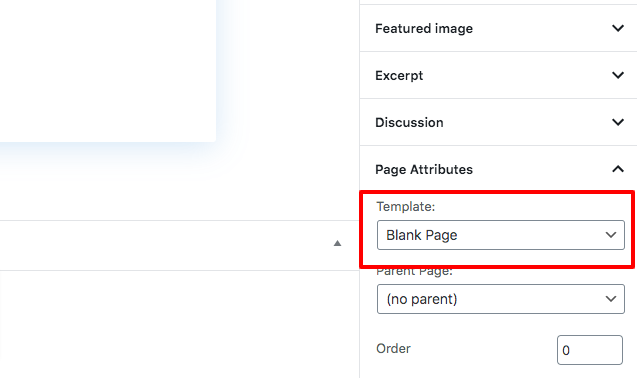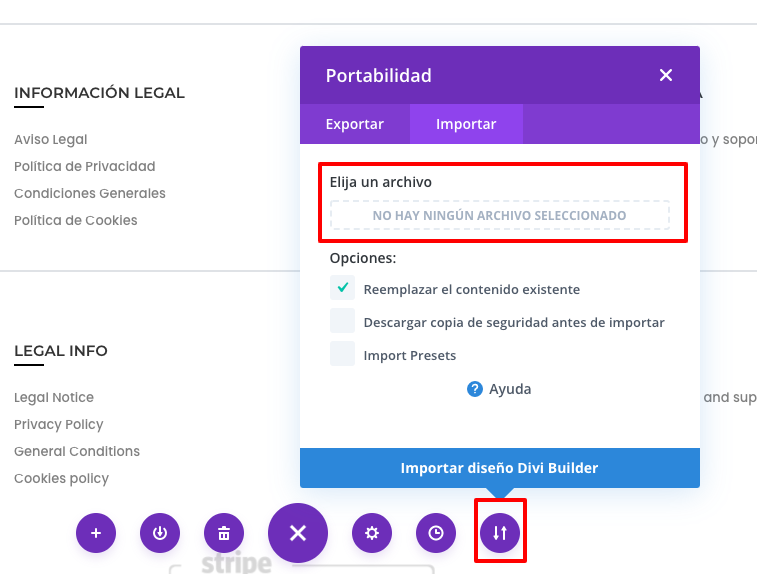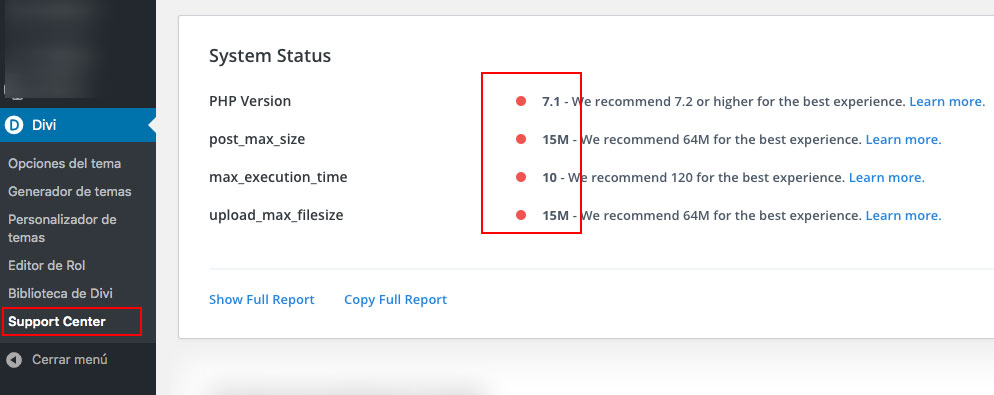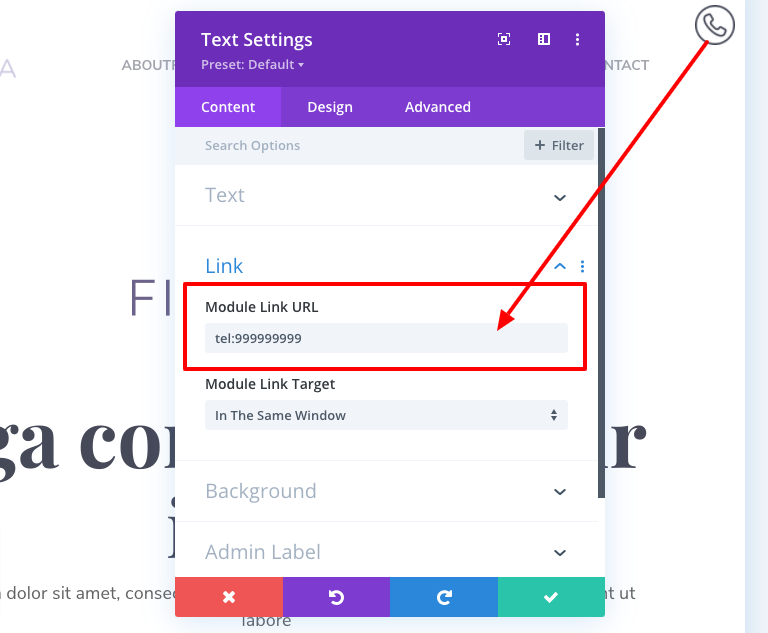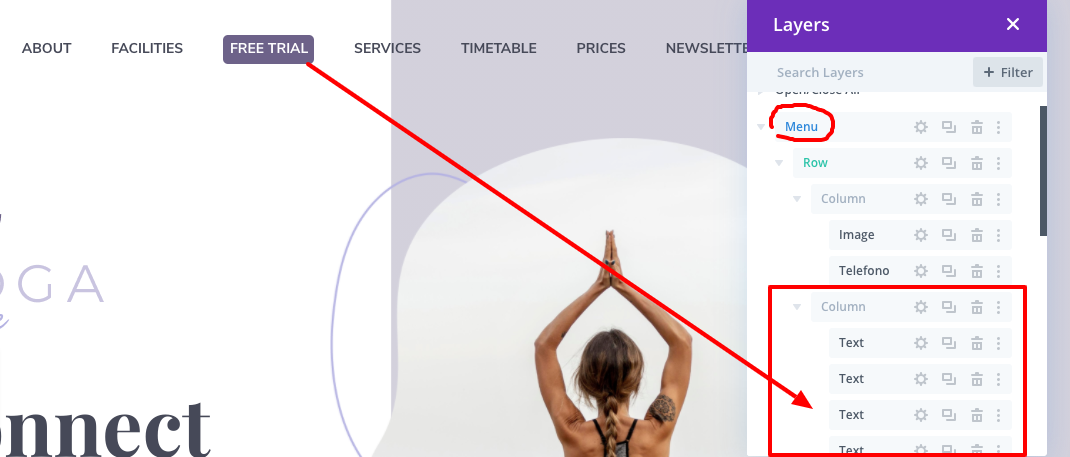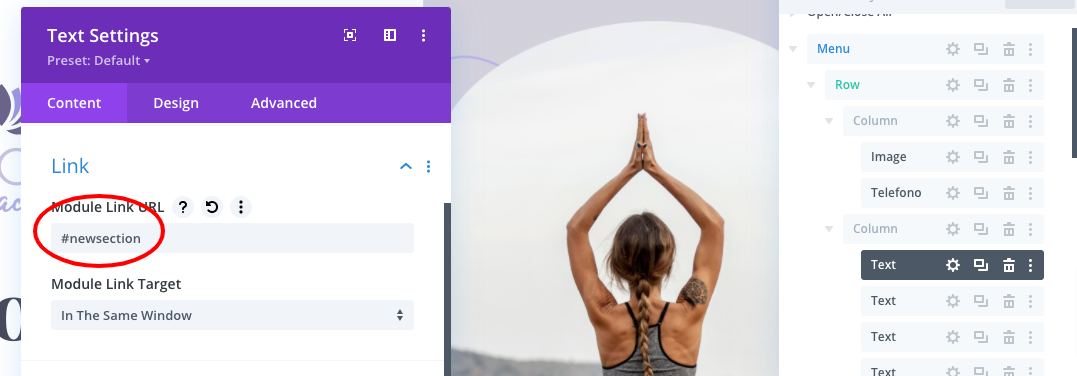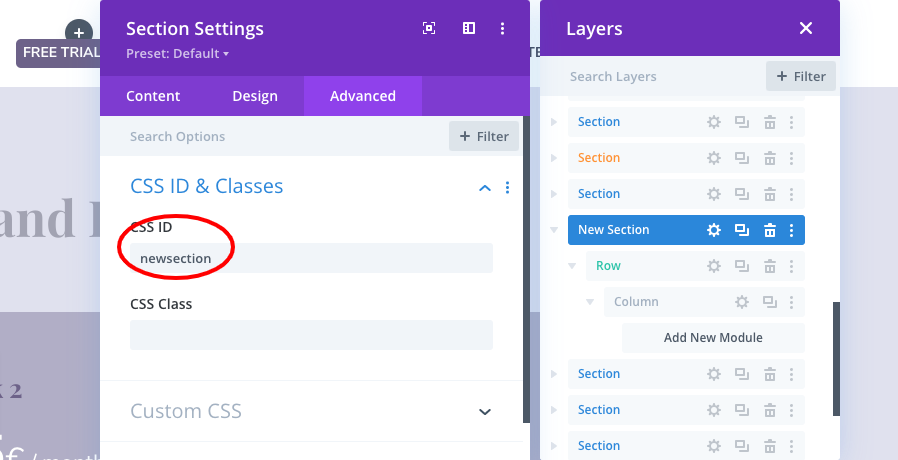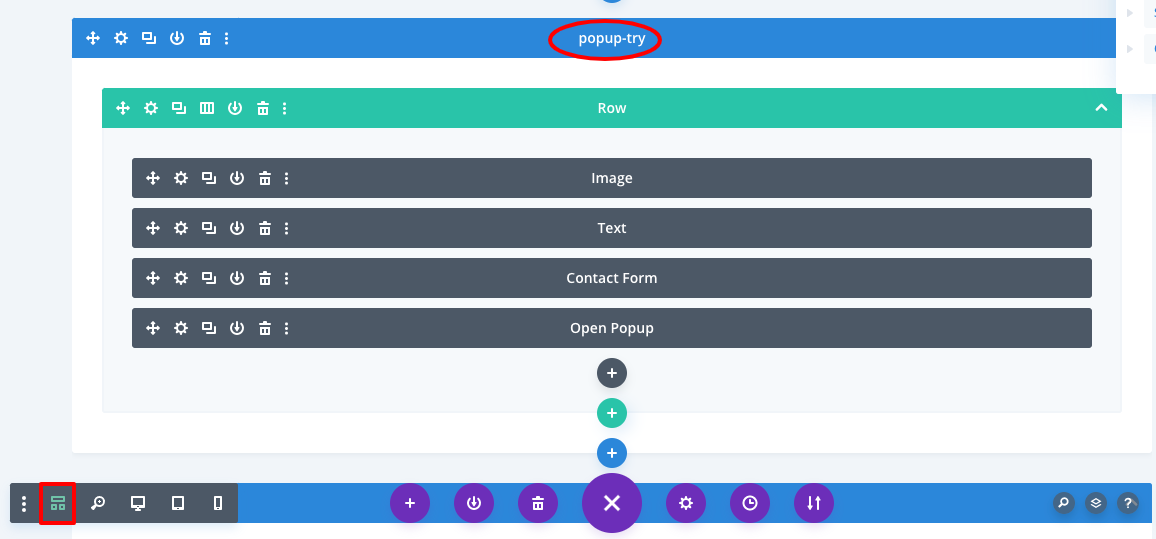SPORT LAYOUTS
DOCUMENTATION
First of all, thanks for using our layout. We hope you enjoy it and it helps you achieve your goals. If you have any suggestion or doubt about it, you can write us by email to support@destacaimagen.com
1. Installation
1.1 Download the layout
Just download the .json from the Elegant Themes MarketPlace, or if you have purchased it in our site, you can download it from My Account page.
1.2 Create a new page in your WordPress
Before importing this layout, we suggest you to create a new page withe the template option ‘Blank Page’. This template removes the default Divi header and footer. With this you can use the menu we have created in this landing layout.
After selecting the page template, click on the button Use Divi Builder. After the builder loads, Import the template using the Divi Import Tool. You can see how to do it in the image below.
1.3 Any problems with the importation?
Sometimes Divi can prompt errors during the importation or even it doesn’t, the content is not imported 100%. This kind of errors can happen when your server doesn’t meet Divi’s recommended minimum requirements.
In this case, you should go to Divi > Support Center and see in the System Status what variables of your server should be increased by your hosting provider.
2. Calendar
As you could see in our demo page, our layouts contian a section with a timetable. To build this section we use this free plugin: EASY TIME TABLE. You can download it from your purchase supplementary files or from the Official WordPress plugin repository here.
It is very easy to create and configure your schedule. Here you have a video of how to do it:
3. Change Phone Number
To chagen the phone number linked in the header icon you just have to click on it, open the module options, and change its link optiosn. The value of the link should match this pattern “tel:+34657494….”
If you want to add a new link or section, we suggest you to duplicate any of the text modules that already exist and after that, change its text and like options:
Important! Don’t forget to add this id to the section you want to link.
5. Pop up
You can edit the popup section as any other Divi’s section. You will have to use again the Builder Layer view to find it.
Layer view:
Wireframe view: