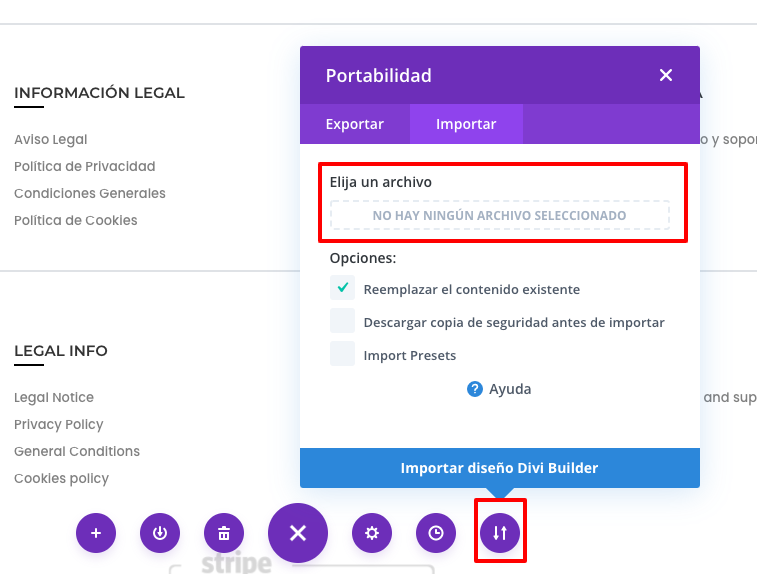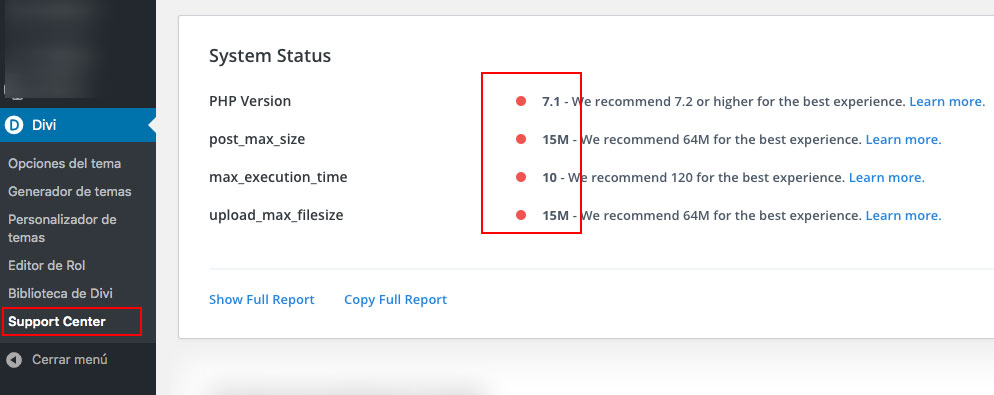Divi Scroll Layout Animation
DOCUMENTATION
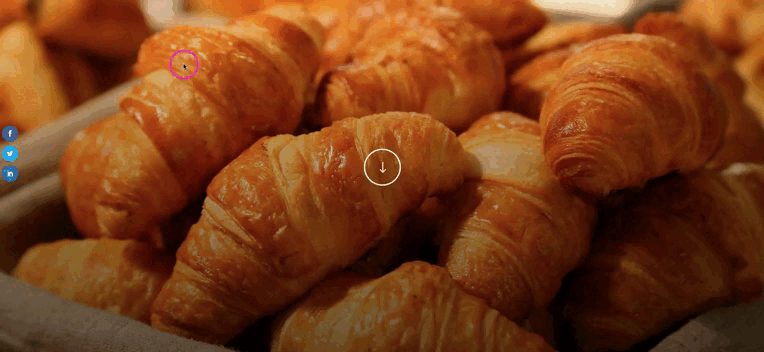
First of all, thanks for using our layout. We hope you enjoy it and it helps you achieve your goals. If you have any suggestion or doubt about it, you can write us by email to support@destacaimagen.com
1. Installation
1.1 Download the layout
Just download the .zip file from the Elegant Themes MarketPlace, or if you have purchased it in our site, you can download it from My Account page. In this file, you will find all the .json files of the different designs. Just pick the one you prefer.
1.2 Create a new page in your WordPress
After selecting the page template, click on the button Use Divi Builder. After the builder loads, Import the template using the Divi Import Tool. Don’t forget to activate the option replace existing content. You can see how to do it in the image below.
1.3 Any problems with the importation?
Sometimes Divi can prompt errors during the importation or even it doesn’t, the content is not imported 100%. This kind of errors can happen when your server doesn’t meet Divi’s recommended minimum requirements.
In this case, you should go to Divi > Support Center and see in the System Status what variables of your server should be increased by your hosting provider.
Customize your layout