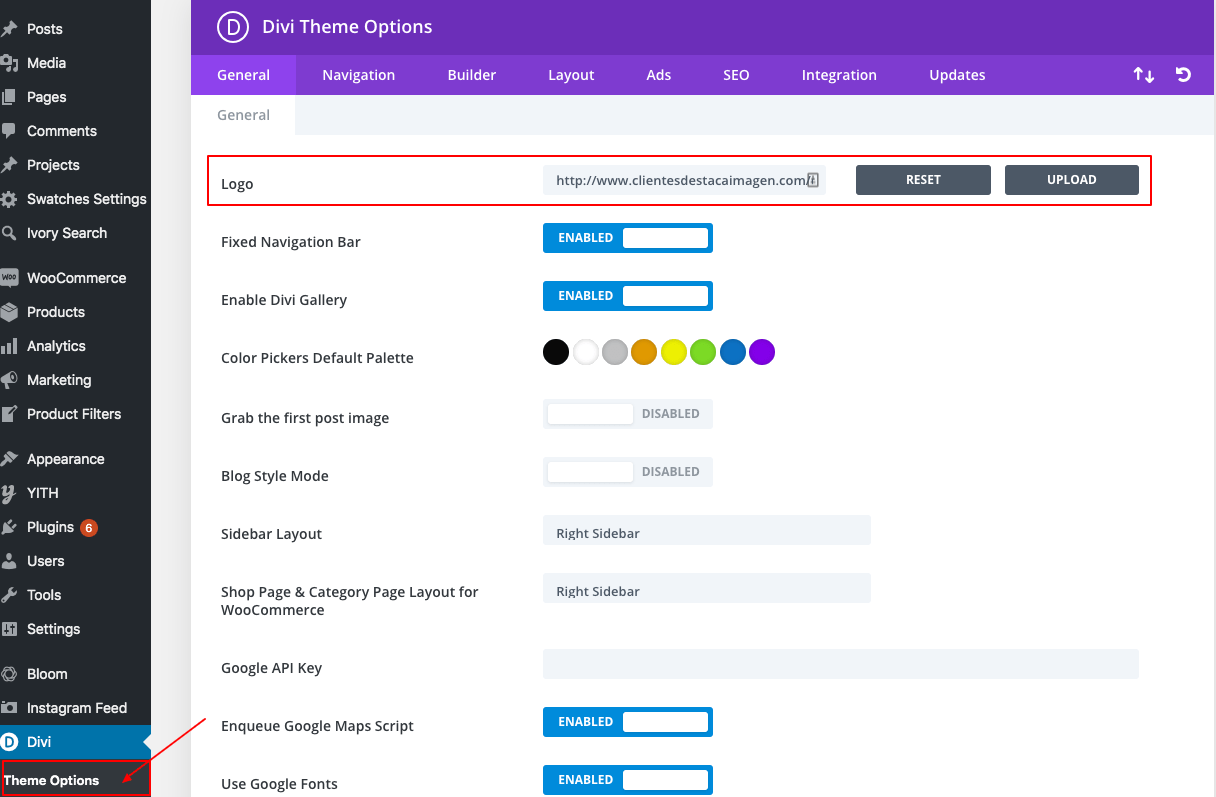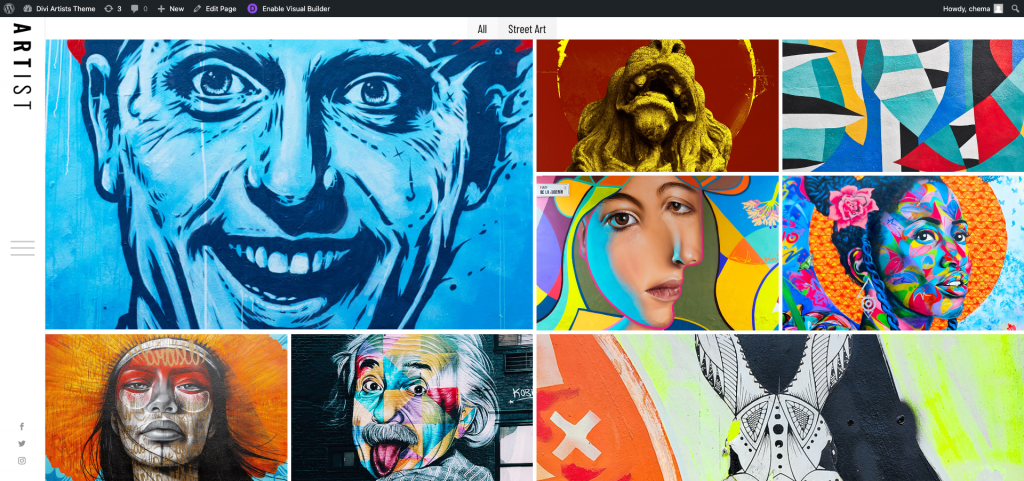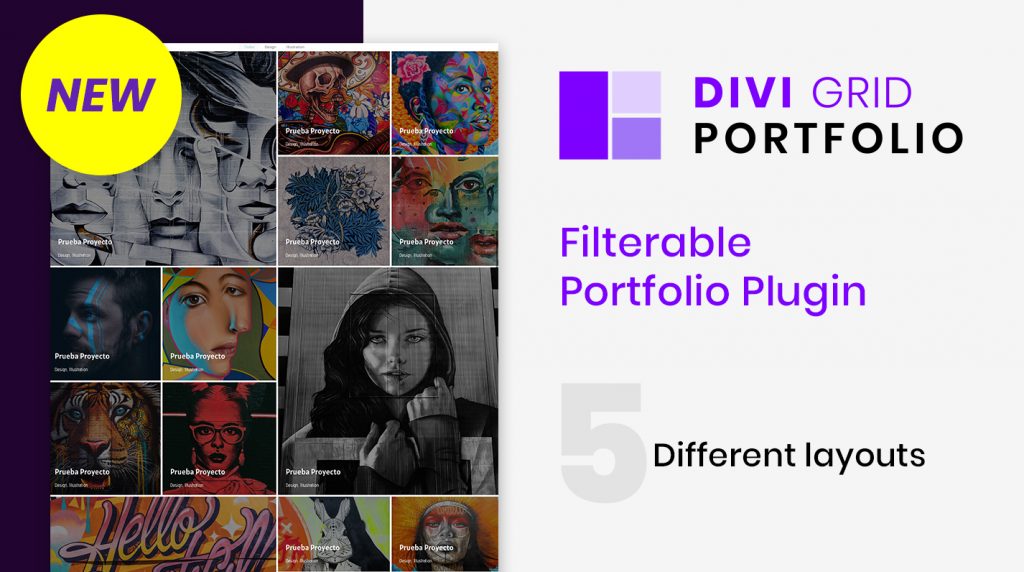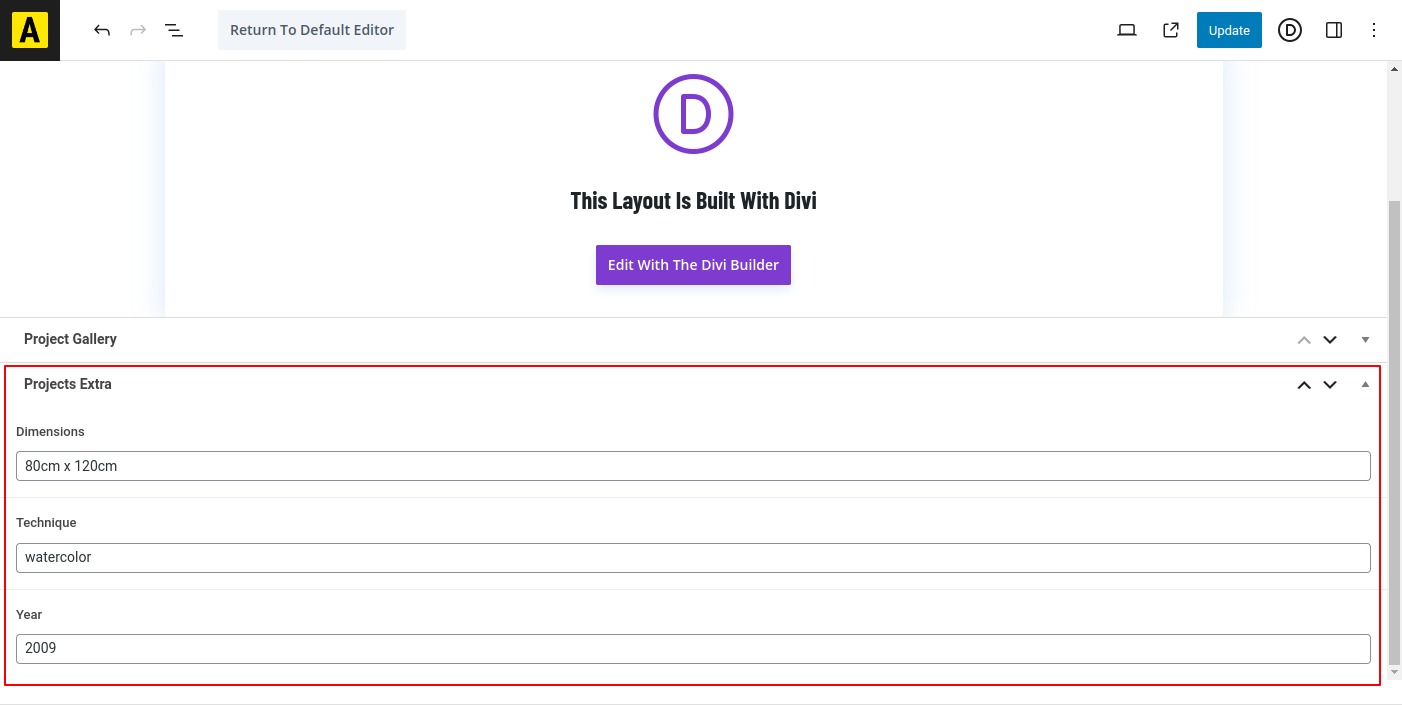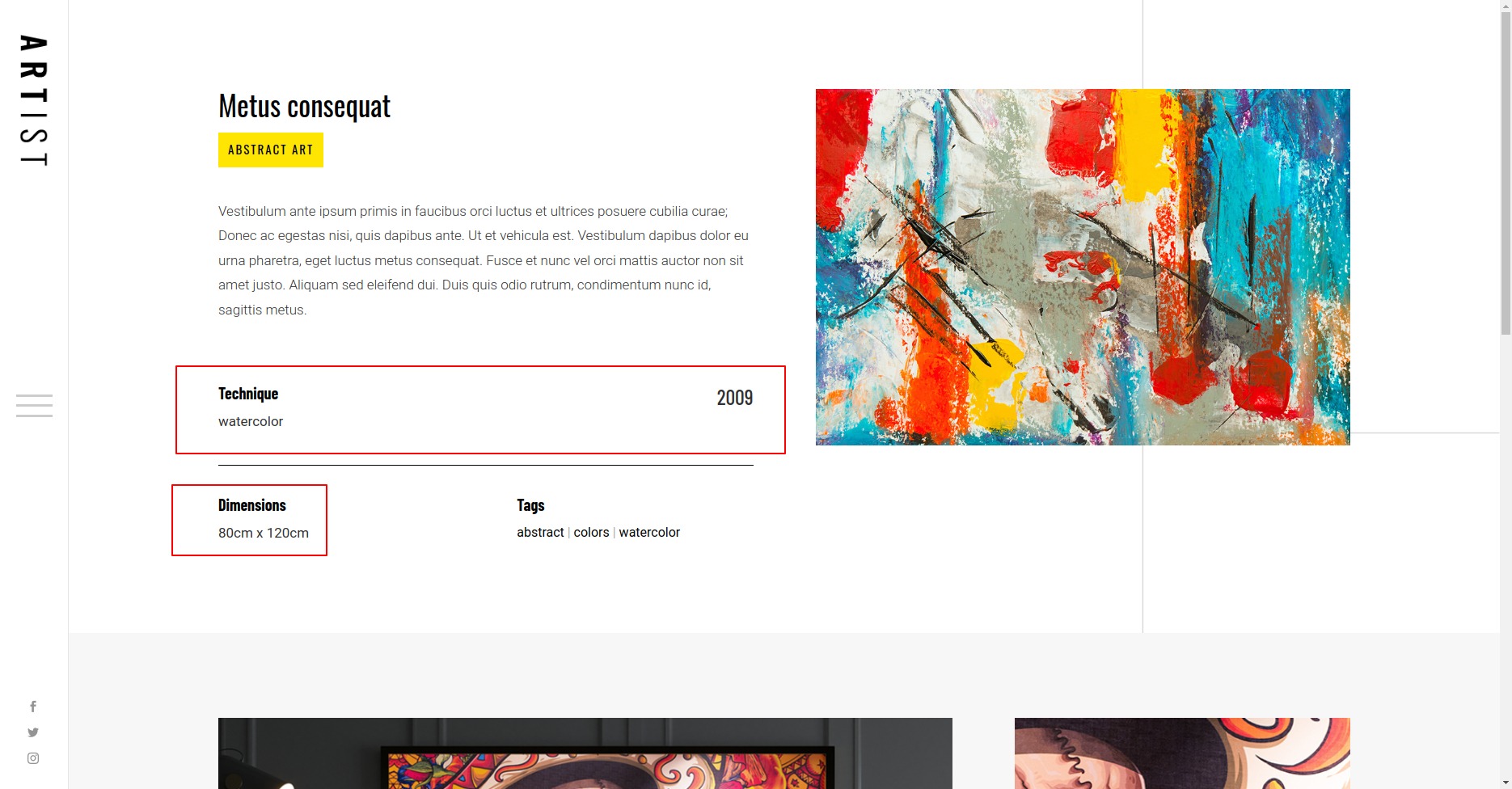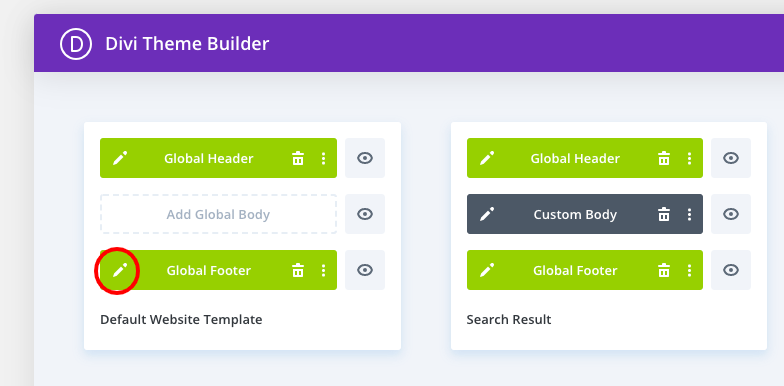ARTISTIC THEME
DIVI CHILD THEME
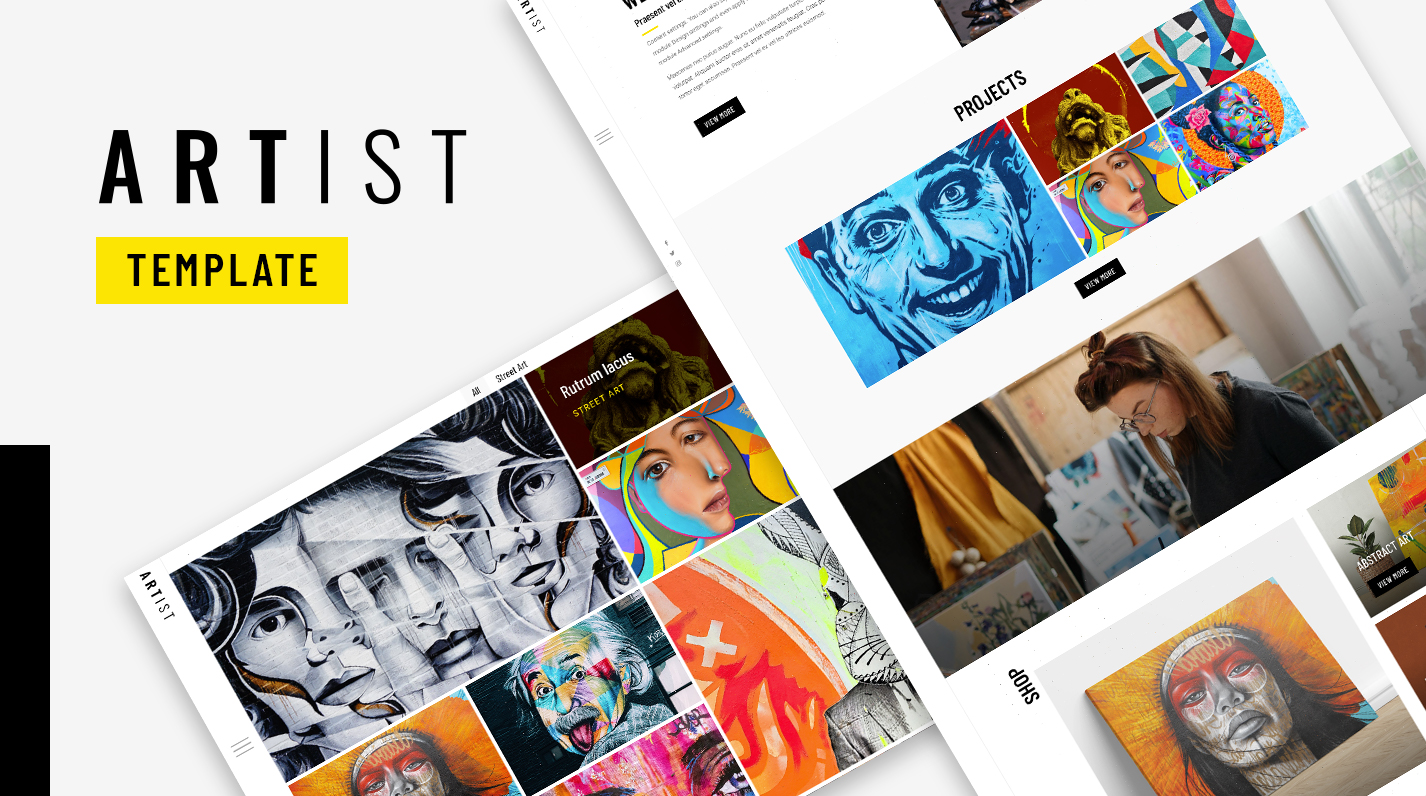
First of all, we would like to thank you for your purchase.
We hope you like this theme and it helps you achieve your goals. If you have any suggestions or improvements you can contact us on support@destacaimagen.com
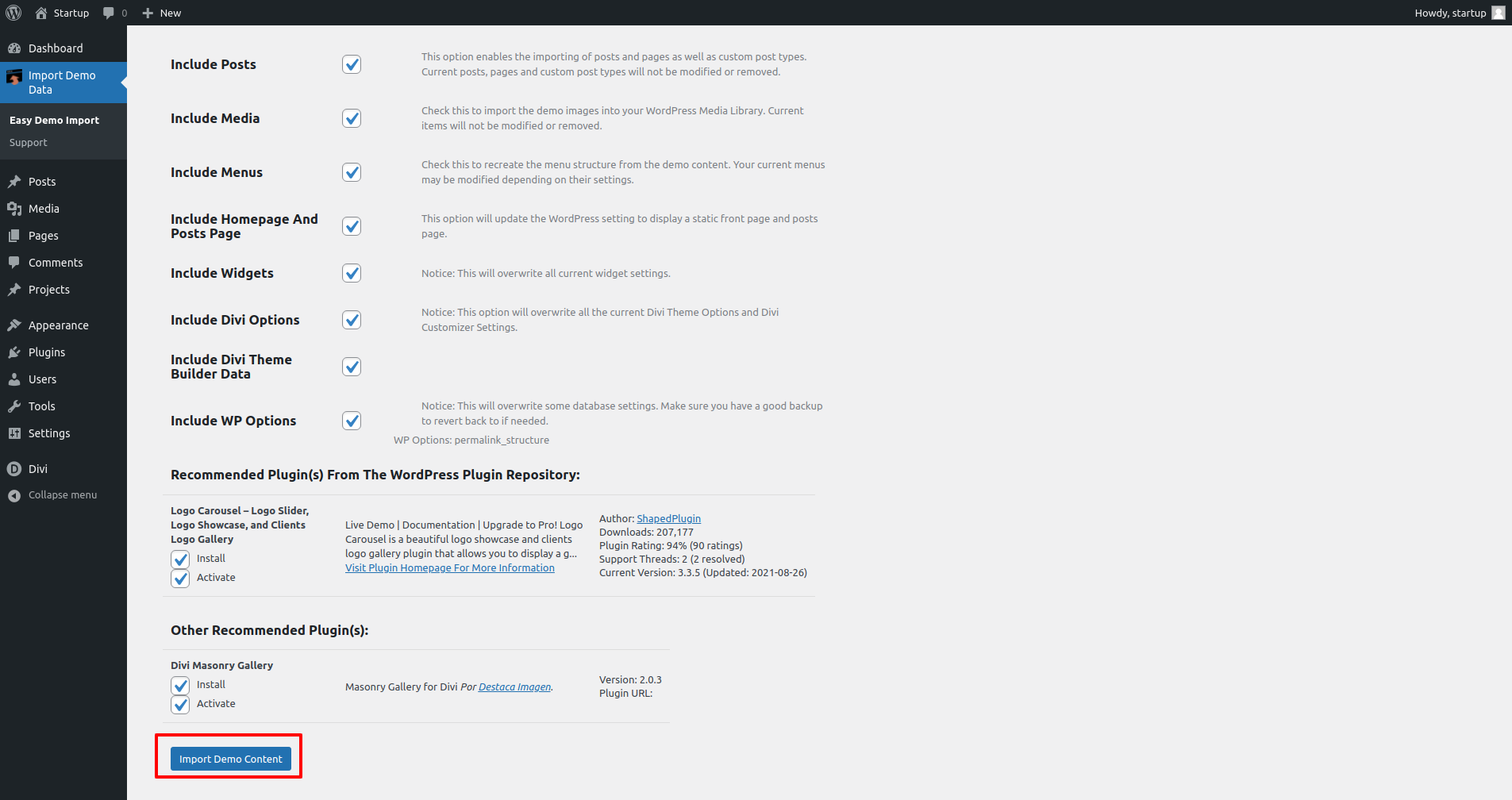
Installation
1. Download the theme.
Simply download the theme from the platform Elegant Themes or if you have purchased it on our platform you can download it from “my account”.
2. Upload the theme to your page.
On WordPress
- Apearance > Theme
- Click on “Add new” and then on the upper part click on “Upload theme”.
- Click on “choose file” and select the zip file.
- Click on install now.
- Once it is uploaded click on “Activate”
Any problems?
If when you are uploading your theme you have any problems or you have seen any messages related to the limit of the memory of the PHP in your server, we advise you to install the theme from a FTP or to contact your hosting provider so it can enlarge the memory and eventually be able to upload your file.
Important
Also, you must to ckeck the Divi compatibility in Divi / Support Center. If you find some value in red as in this image, please contact with you hosting provider.
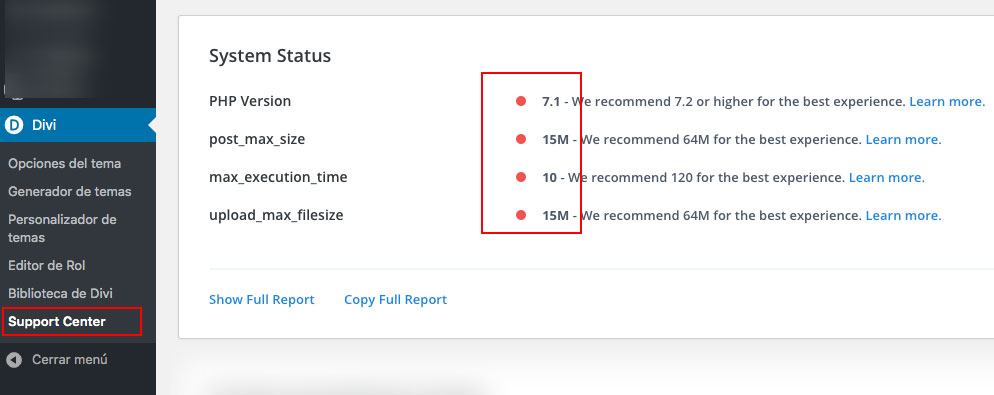
3. Import the demo
You only have to upload the child theme through a FTP or from the section upload theme. Once you have activated it you will find a new option in your menu called “Import demo data > Easy Demo Import”. Through this new section you can import every necessary file for the theme to be shown correctly.
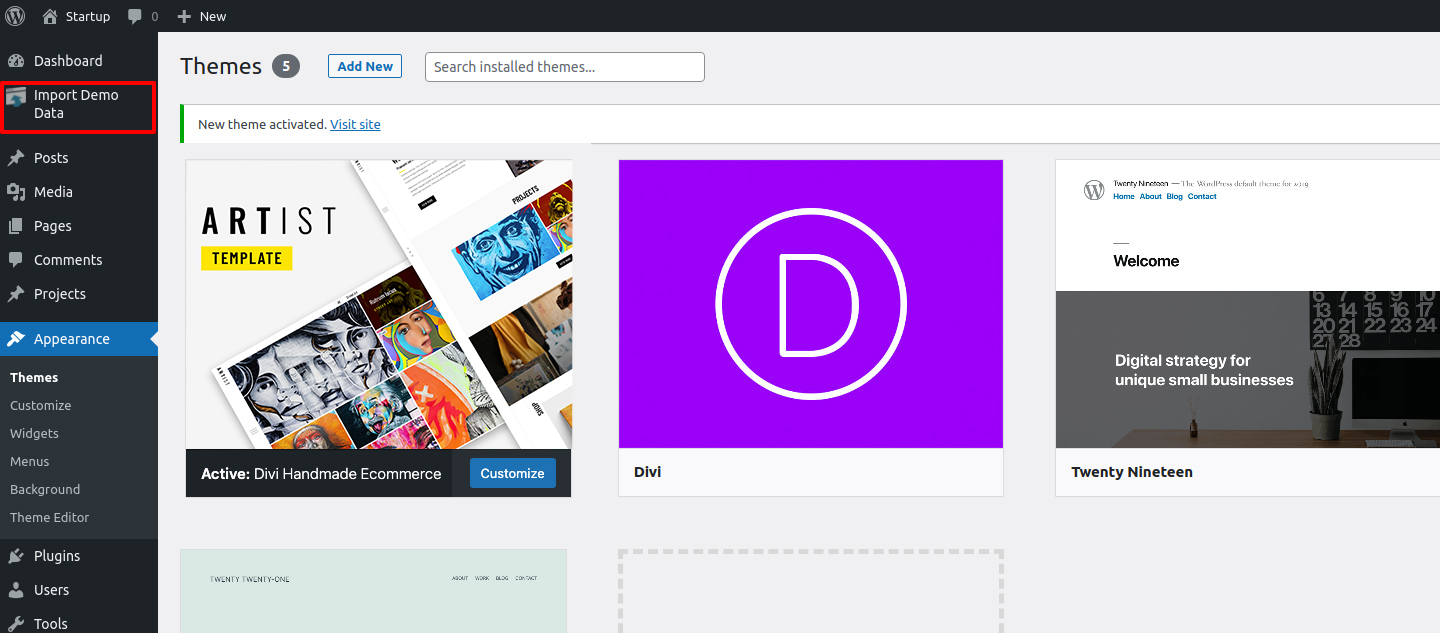
Select every option (by default they are all selected) and click “Import demo content” at the bottom of the page.
Stuck importing theme?
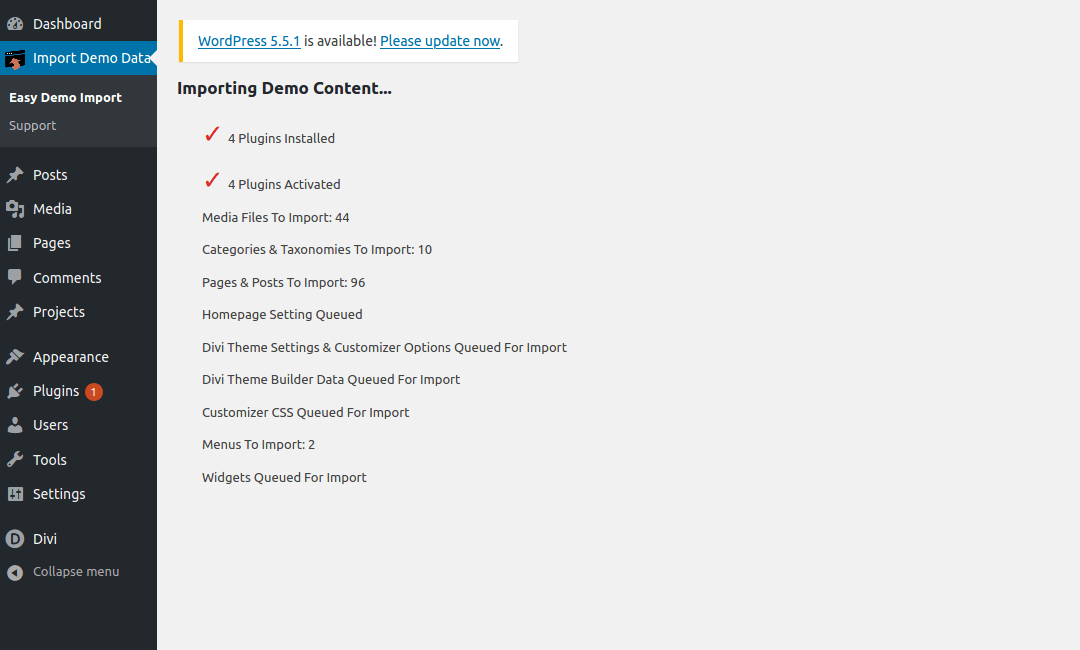
Most of the times, the demo content is imported correctly in fresh wordpress installations but some user reported that the importer gets stuck during the process.
If this is your case, try to increase the value of the php parameters memory_limit (256 mb for example), max_execution_time (60 for example) and max_upload (32mb for example). You usually find them in your hosting server configuration panel. Once the import is done you can restore de default values again.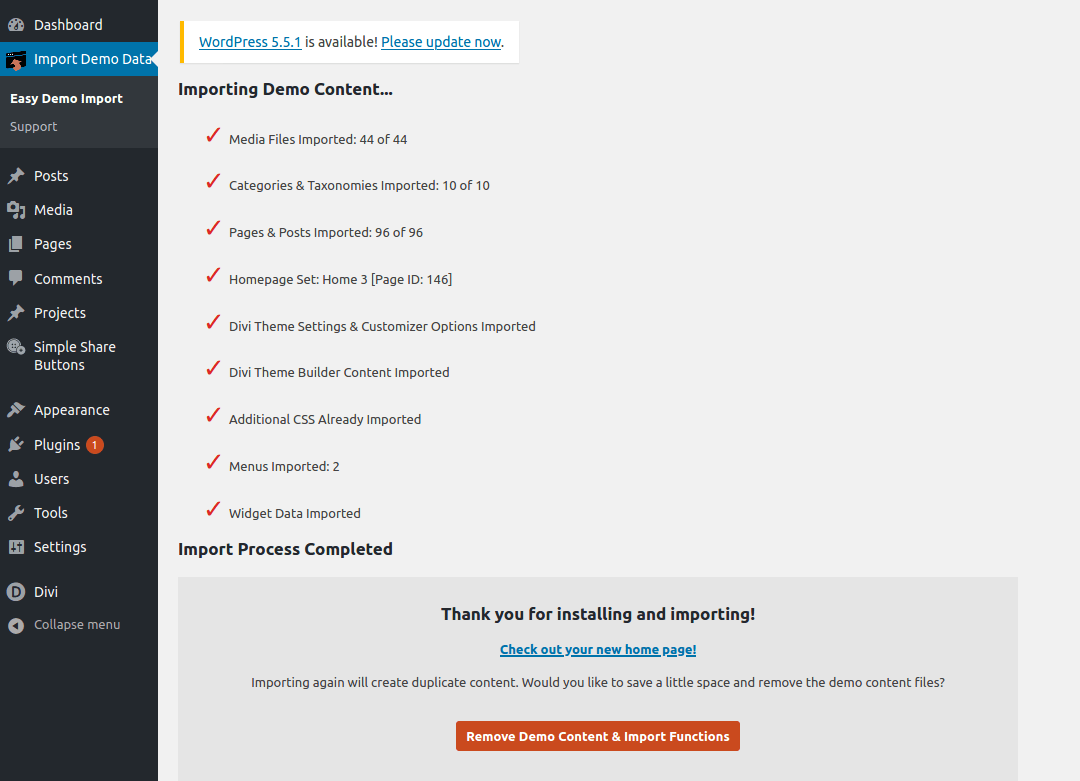
If you still have problems with the importation, please send an email to support@destacaimagen.com and we will do our best to help you install this theme.
Change the logos’s size
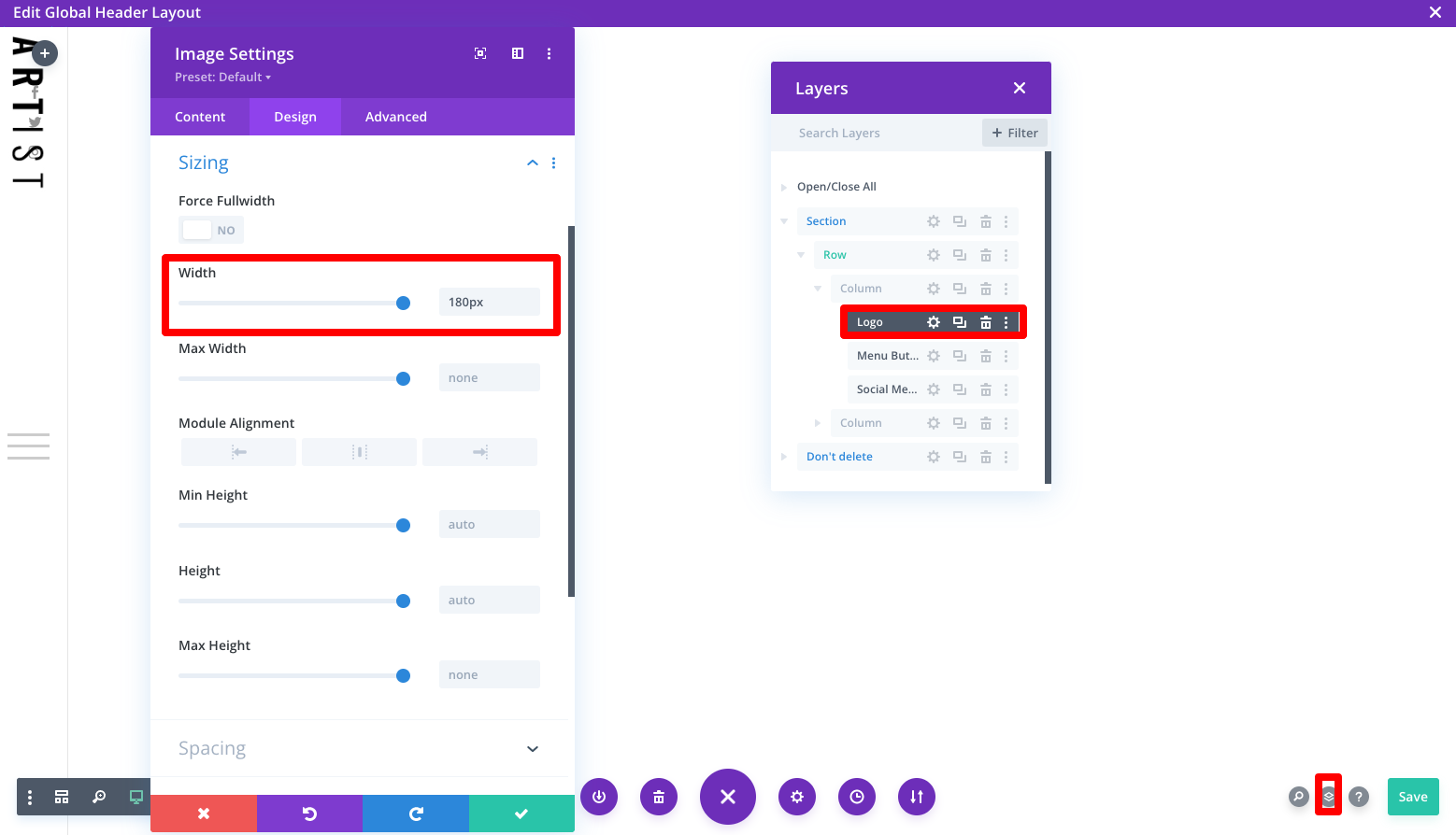
Use the top menu
If you want use the top menu instead side menu follow this steps:
1 Step: Load the file named Menu top.js. You can find this json in the supplementary files.
2. Step replace the older menu. Load the new Global Header.
Use Divi’s menu
If you want use the navite menu of Divi and all its option you may delete all custom headers:
Home
It’s very simple update and change the home of this theme. But we want explain how to change some background images which are in collumns:
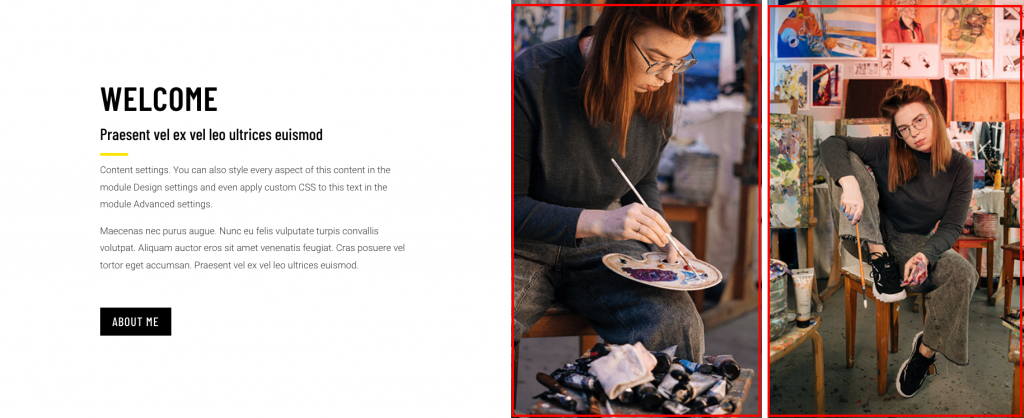
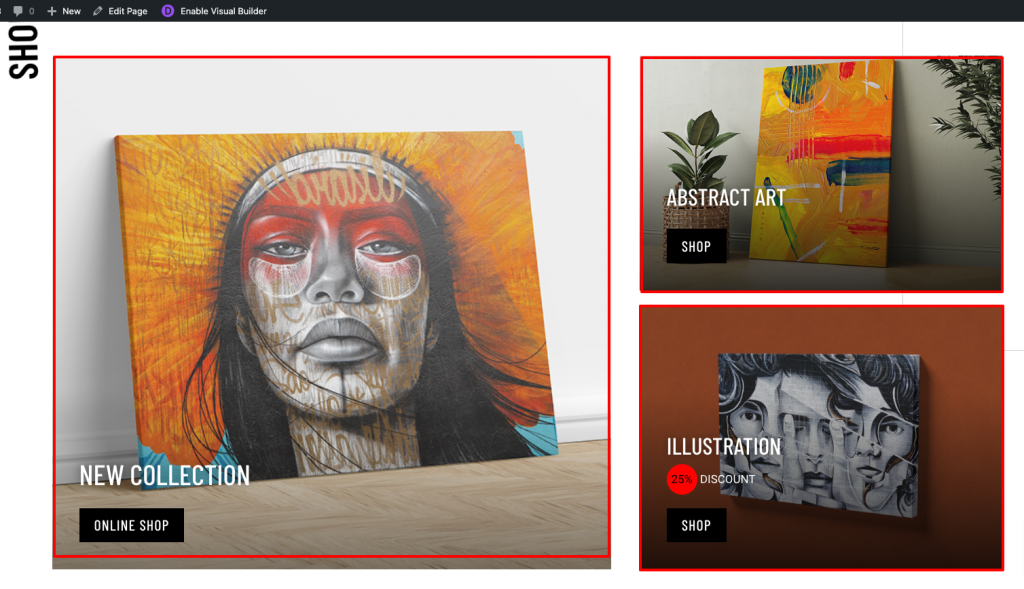
You can update the background images like this:
Color
The main color of this theme is yellow, this is the value: #ffe500.
If you want to change it you may follow this steps.
1. Change the css variable.
Go to Divi / Theme Customizer / Aditional CSS
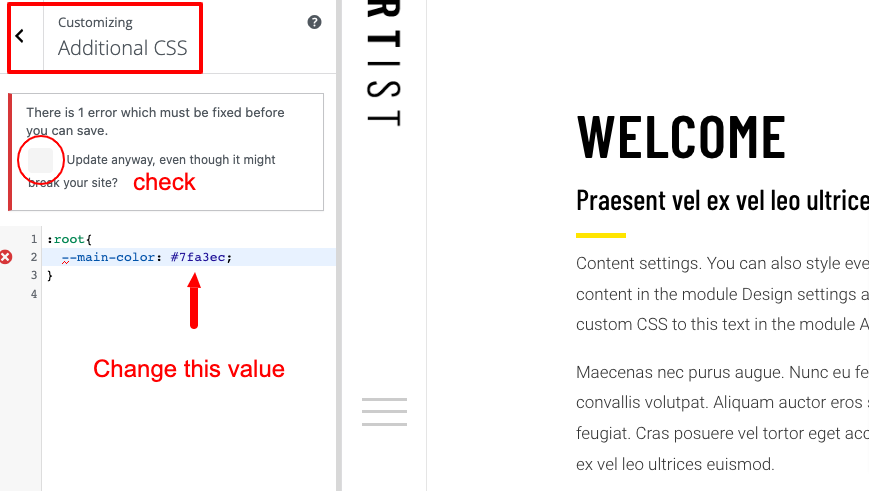
2. Change the theme accent color:
Go to Divi / Theme Customizer / General Settings / Layout Setting
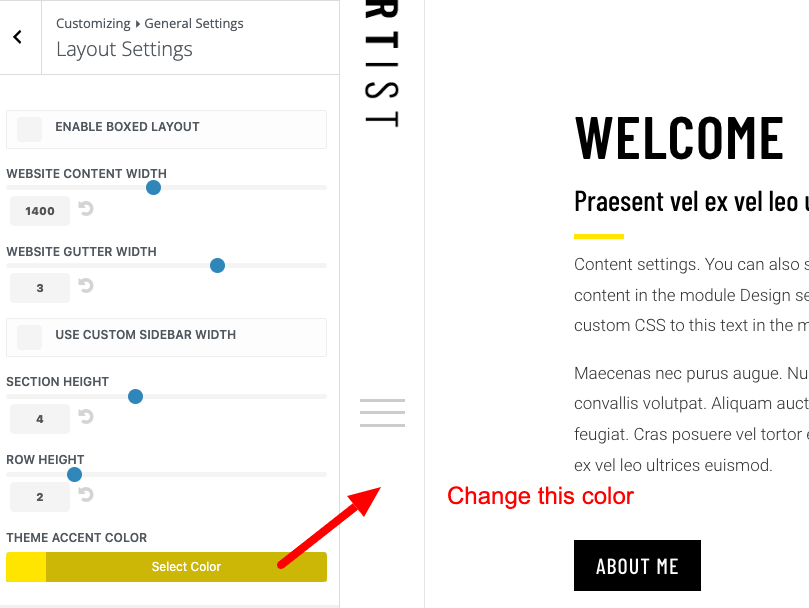
3. Change the value in the data base and clear the Divi cache.
This is the more difficult step. Please, before do it save a copy of your data base.
You may use the plugin “Better Search Replace”, the plugin is incluided in the theme. And then go to Divi / Theme Options /Builder / Advanced / Clear the Static CSS File Generation.
As we show you in this video:
Products
If you want edit some details of the product page you have to edit it form theme builder:
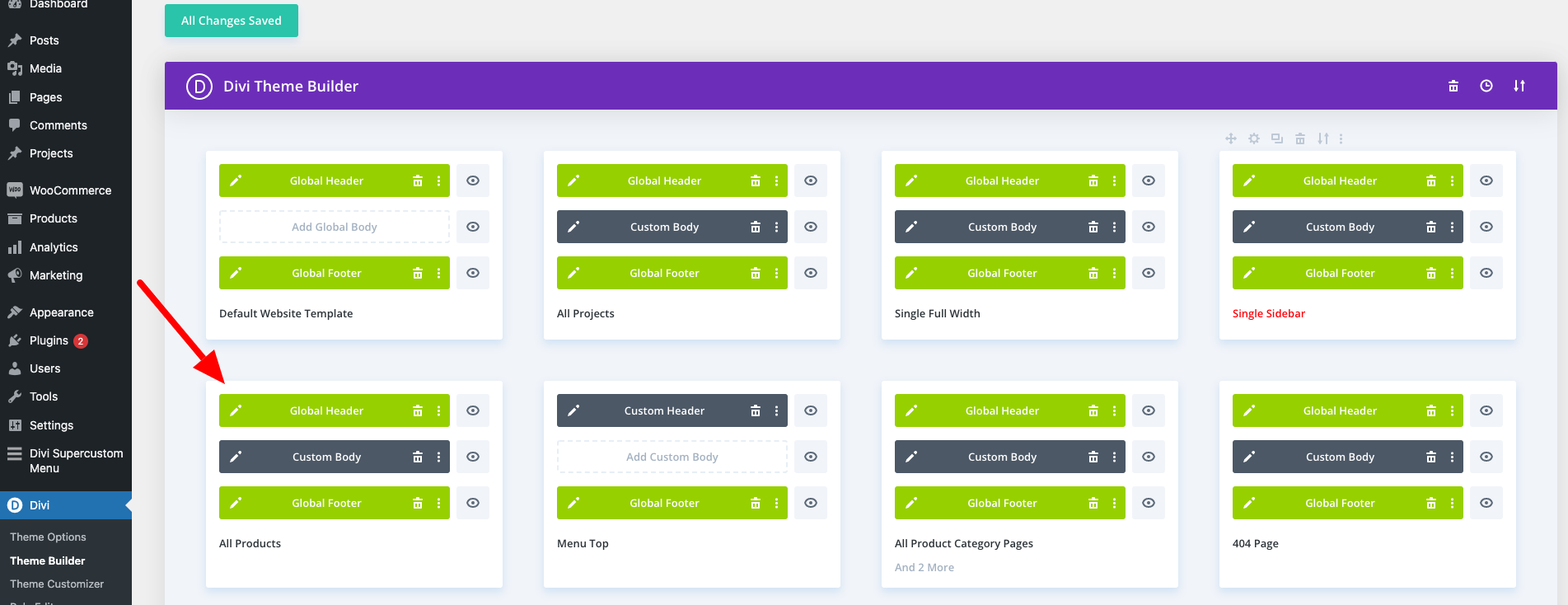
Portfolio and projects
Publishing and edit a new project:
Project Extra Fields
We have included in the Projects Layout three extra fields for them: Dimensions, Technique and Year. You can fill this date when you edit the project details:
And here you can see the result:
How to add new fields?
If you need more fields for your project, it is very easy to add them. We are going to split this process in two steps:
- Create your new field.
- Display your new field.
You can see how to do this in the next videos:
1. Create your new field.
2. Display your new field.
Blog
You can use two options for single posts, with or without sidebar. You configure the template from Theme Builder. Imagine you want to use the Full With template: